All of us change our bank account occasionally. There is no need to get worried if you wish to update your new bank account on PayUmoney. To help our merchants who want to update their bank account details, we are introducing this new feature – now update your bank account associated with PayUmoney YOURSELF!
No more reaching out to the Care Team and sharing your documents again – all you need to do is click on “Update”.
Here is a Step by Step Guide to Update Your Bank Account:
Step 1. Go to your PayUmoney dashboard, click on ‘Profile’ on the right hand side and then click on “Bank Details” section.
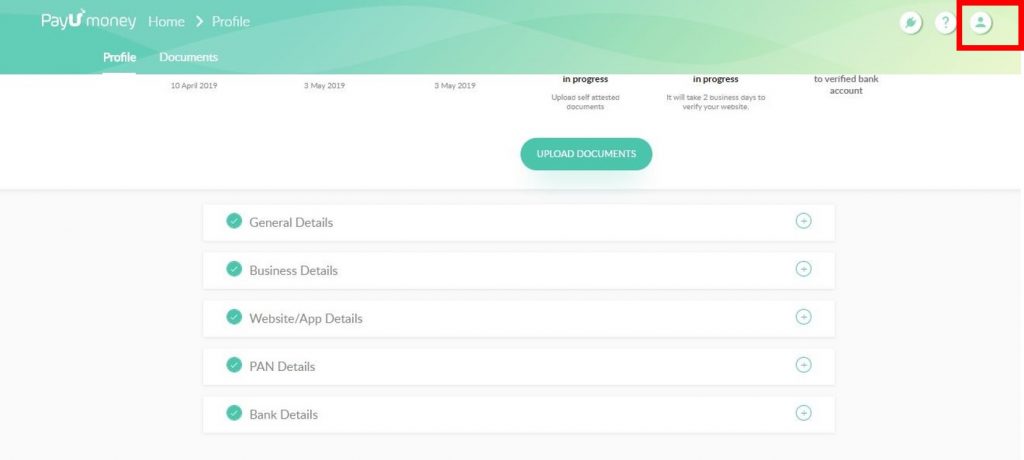
Step 2. In the “Bank Details” section, click on the ‘Update’ button.

Step 3. Enter the new bank details i.e. new bank account number and IFSC code and click “Next”. An OTP will be sent on your registered mobile number.

Note: You will not be able to change your name at this stage.
Step 4. Enter the m-OTP and click on “Update Bank Details”

Step 5. Once OTP is verified, a small amount of money will be dropped in your new bank account. Check your bank statement for the amount.

Step 6. Now, enter the amount deposited in your bank account in the “Deposited Amount” section and click on “Verify Account”.

Your bank account is updated! You will start receiving payments in your new account 24 hours post update.
The next step!
Once your bank account is updated, you will have to sign the updated agreement or the addendum (based on the stage of onboarding), generated on the PayUmoney’s Dashboard automatically.
Depending upon which stage of onboarding you are on, you will have to sign the updated agreement or the addendum.
Different Stages of Onboarding
- In case your documents have not yet been reviewed (accepted/rejected) by PayUmoney’s onboarding team, you will have to sign the new updated agreement.
- In case your documents have been reviewed but the agreement has not been approved, you will again have to sign the new updated agreement.
- In case your documents have been reviewed and agreement has also been approved, you will just have to accept the addendum.
Some important pointers
- You can update the bank account only 10 times, post which they will be blocked. A counter is present on the interface to inform you how many attempts are left.

- You cannot update the Bank to an Account Number that has been blocked. PayUmoney blocks the bank account number if more than 4 merchants claim that they have the same Bank Account.
Conclusion
So, update your bank account number on your PayUmoney’s dashboard with these simple steps. In case you face any problems updating your bank account number, reach out to us here!
PayUmoney is India’s leading payment gateway and an all-in-one payment solution! To experience the best in the payment solutions industry and know more about PayUmoney products, sign up on PayUmoney instantly.
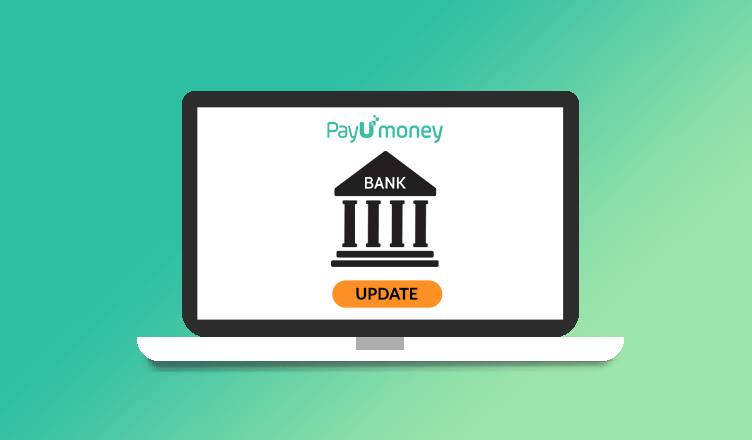





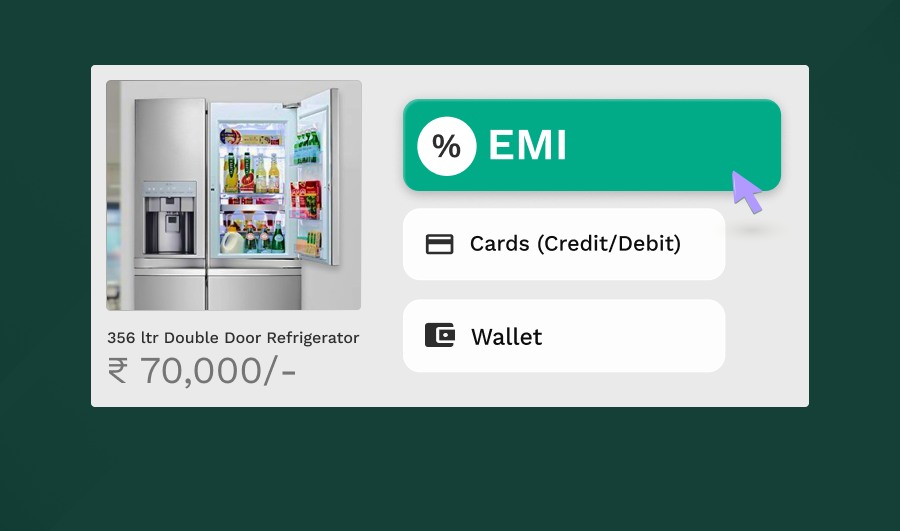

Leave a Comment