Leading SMBs and the newbies are always curious to know “how to integrate PayUmoney with PHP website?”, “what is the PayUmoney integration process?” and more. So, here’s a loud shout out to all developers and online business owners, we present to you PayU Payment Gateway Integration Guides. In this series of guides, we will clear out all your doubts regarding integrating PayUmoney payment gateway in different types of websites and plugins. So, introducing our first pocket guide of integration series: PayUmoney payment gateway integration in PHP website.
3 Steps Of PayUmoney Payment Gateway Integration In PHP
A. Installing the kit
B. Configuring the kit
C. Testing & going LIVE
You can checkout our “How To Integrate PayUmoney Payment Gateway in PHP Website” video for a step-by-step understanding:
Steps For PayUmoney Payment Gateway Integration In PHP
Let’s understand these 3 simple steps in detail.
A. How to install PayUmoney checkout kit in PHP
- Go to PayUmoney developer guide and then to website integration
- Click on PHP Kit for download
 PayUmoney’s Developer Guide (Updated)
PayUmoney’s Developer Guide (Updated)
- Extract the downloaded zip which contains 2 files: index.php and response.php. Deploy these files on your server
B. How to configure PayUmoney checkout in PHP
- Open the index.php file
- Update value of PayUmoney test merchant key and salt (you can find these values in your merchant dashboard under “Integrations Details” section. Note: Copy paste these credentials)
 PayUmoney Merchant Test Key & Test Salt Credentials
PayUmoney Merchant Test Key & Test Salt Credentials

PayUmoney Merchant Key and Salt in index.php
- For test integration use URL: https://sboxcheckout-static.citruspay.com/bolt/run/bolt.min.js

PayUmoney Test Integration Code
Read more – Steps to Integrate Your Payment Gateway in PHP
C. How to test PHP integration and go LIVE
For the testing environment,
- Run index.php file on your localhost server and enter information in the mandatory fields
- Click on “Pay” (you can pay using test card information mentioned under “Integrations Details”)
 PayUmoney Test Payment Credentials
PayUmoney Test Payment Credentials
- Upon successful payment, you will see a response page
To go LIVE on production,
- Change your test URL (JS URL) to: https://checkout-static.citruspay.com/bolt/run/bolt.min.js
- Replace test merchant key and salt with LIVE credentials
 PayUmoney Merchant Key and Salt (live)
PayUmoney Merchant Key and Salt (live)
- Now customize pre and post checkout pages as per your preference.
PayUmoney payment gateway integration with PHP is that easy! Now you are ready to go live. However, if you have any questions then, please feel free to contact PayUmoney. Also, it is always recommended to test payment gateway before actually integrating with it and going live. Discover more about PayUmoney’s test mode for better and accurate payment checkout experience.
If you still haven’t integrated your website with PayUmoney then, it’s a good idea to have an all-in-one payment solution in place. Now to enjoy the best payment gateway experience and grow your business effortlessly!
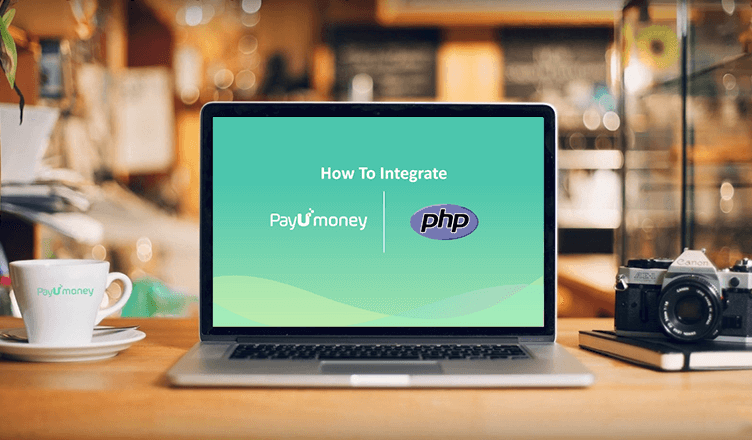





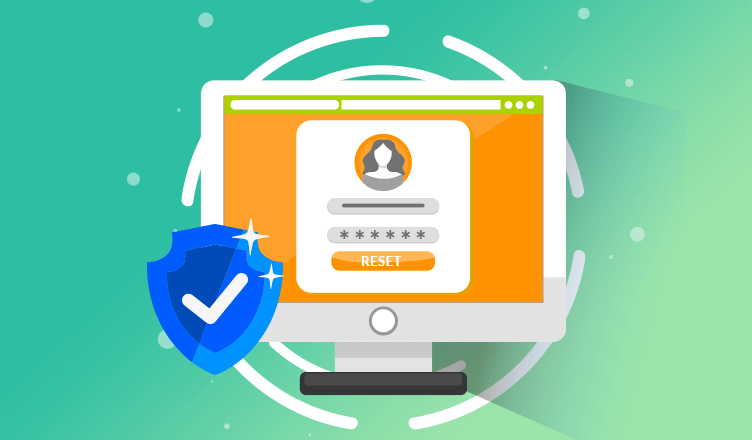



Leave a Comment