No one knows as to what will happen with regards to the COVID-19 situation, but there are certain things that are predictable. Most cities have and will practice social distancing which includes partial or complete cessation of local commercial activity.
This means that you will have to choose measures that are flexible and serve your business irrespective of whether you are able to operate from your physical store or not. Moving online could help you carry on your “business as usual” and will continue being useful even after the end of this pandemic.
Making Everything Easier For You!
Building an online store is a major task. However, with e-commerce platforms such as Shopify, it is easy to get up and running with, providing your customers with a seamless shopping experience similar to what they get from large online retailers. However, to provide a seamless checkout experience to your customers, you would also require a payment solution provider that is highly secure and understands the needs of your business.
We are glad to share that PayU has partnered with Shopify to help businesses move online and start accepting payments, easily and quickly! This solution can help you open an alternative revenue stream for your business by reaching out to new and existing customers online.
With PayU, you can accept payments on your Shopify store via UPI, Credit/Debit Card, Net banking, Paytm, Google Pay, PhonePe, Wallets, and more. We are also offering some discounted rates on transactions to Shopify merchants! (Know more about this and other offers in our benefits section below.)
Many of our features are specially built for businesses like:
- Essentials/Groceries
- Travel
- Gaming
- Non-profit organizations/Donations
- Financial & Insurance Services
- Freelancing
- Healthcare & Beauty
- Educational Services
Selling online is very different from selling offline. While selling online, you’ll have to click photos of your products, write content, create videos, etc. Luckily, you get all these and more features when you get started with us.
How to Create Your Online Store on Shopify
You can easily set up your Shopify store by following these simple steps:
1. Go to Shopify and click on “Start free trial”
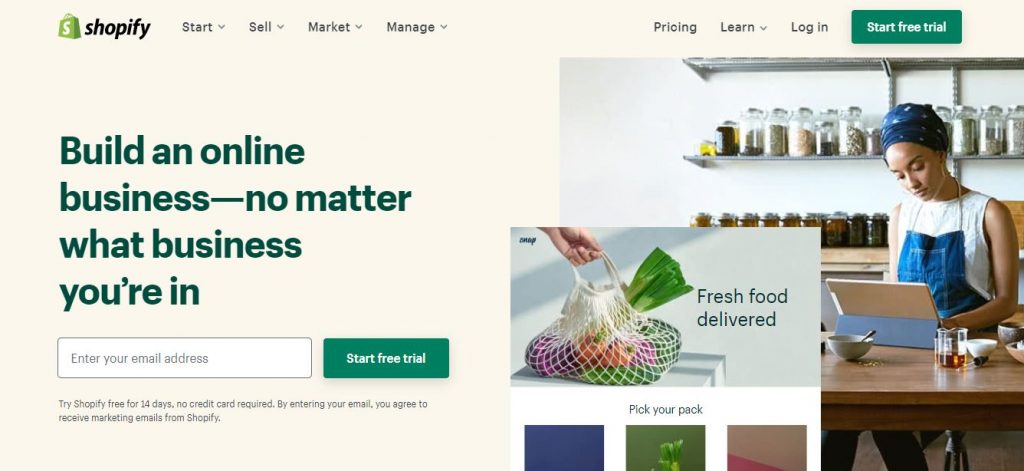
2. Now, enter your email ID, password, and Store name and click “Create Your Store”. Wait for a few seconds while your store is created! Your domain will be “your store name.myshopify.com”
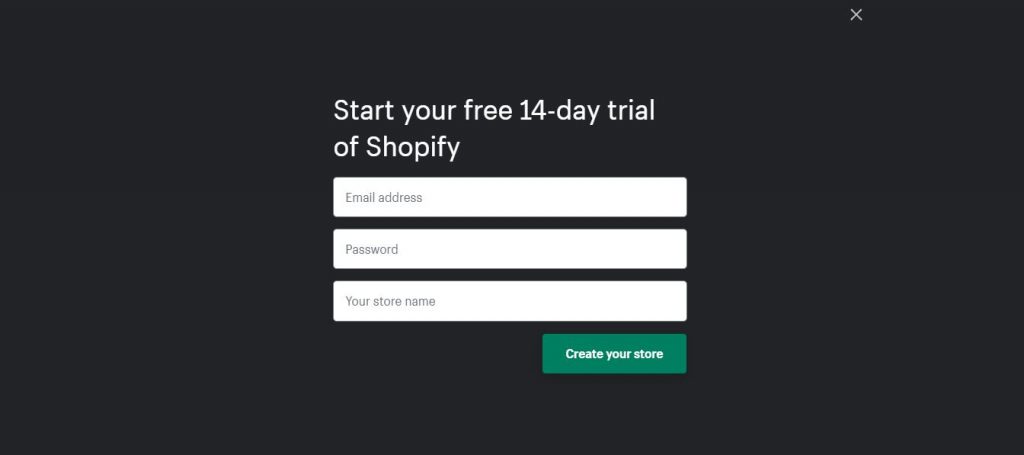
3. Enter your credentials such as your name, business address, number, etc. and click on “Enter my store”
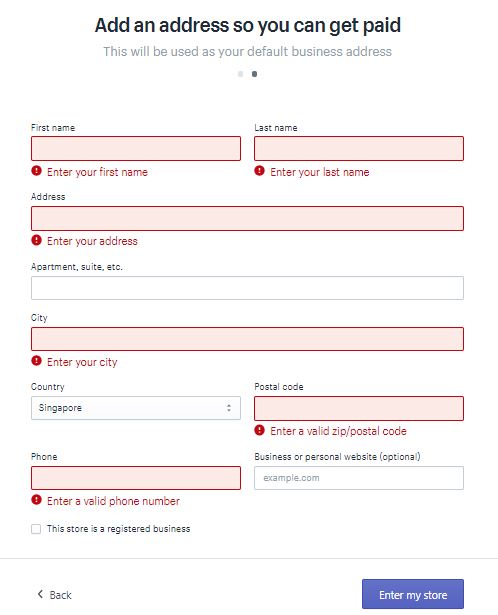
4. Now, “Add your product/s”. You will be required to enter a title for your product, along with a product description, photo, and its pricing
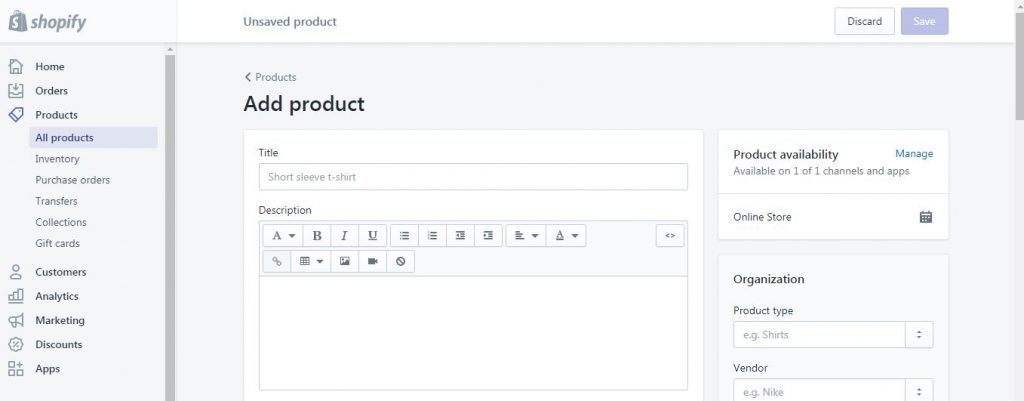
5. Next, choose a theme for your online store. You can add a logo, product slideshow, and colors that match your brand
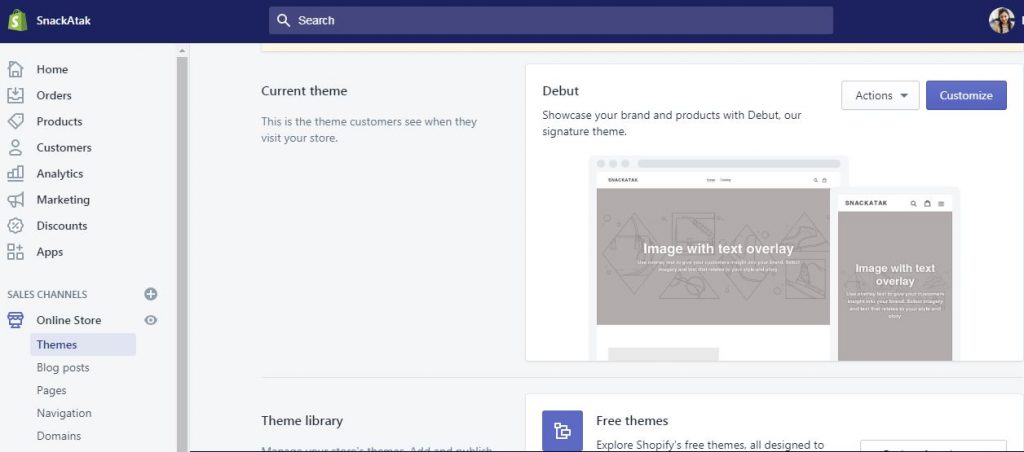
6. Once you have customized your theme and added all your products, you can add a custom domain to help customers find your online store
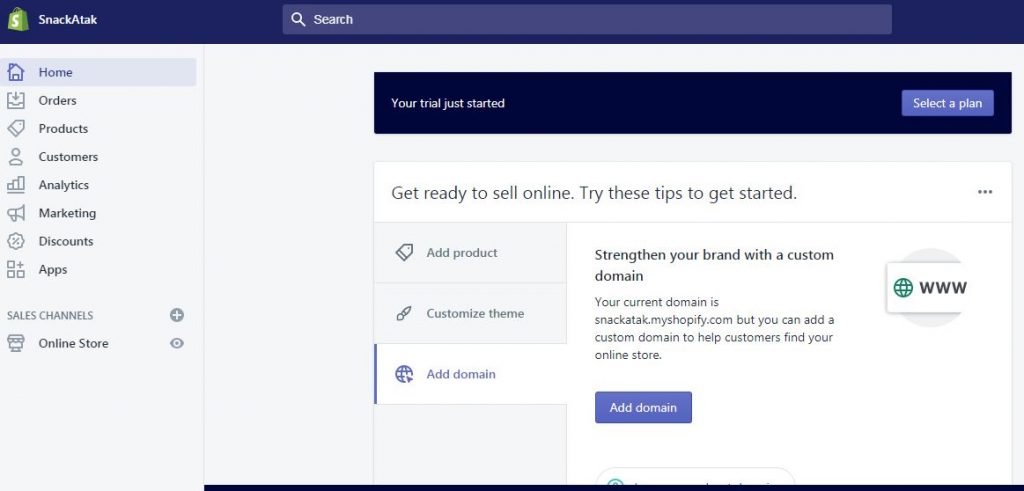
7. Now, click on “Settings” on the left-hand side menu to manage your payments service provider, how you ship orders to your customers, and your billing information (this is mandatory to go live with your online store) and more. While choosing your payment service provider, make sure you choose the one that is highly secure and lets you collect payments hassle-free like PayU
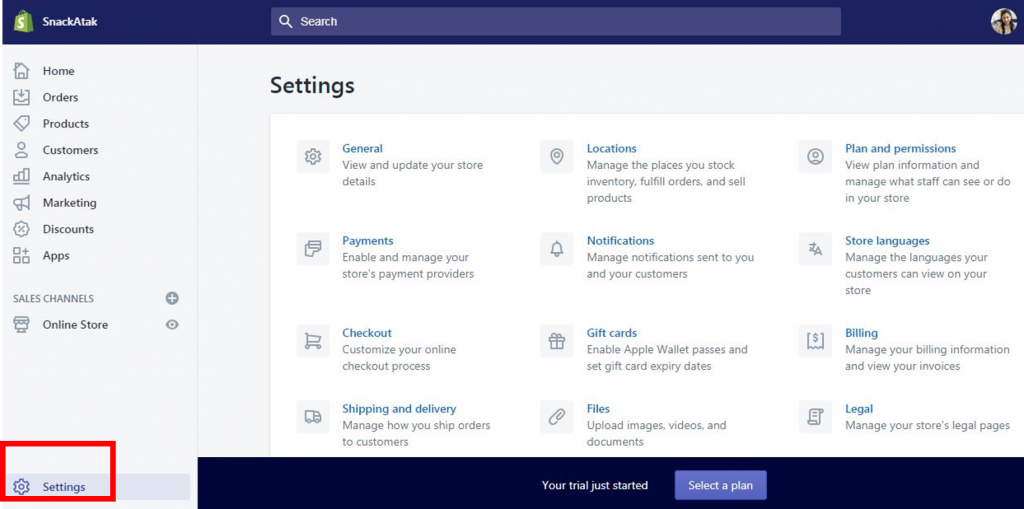
Your online store is ready!
Once you have built your online store with Shopify and integrated PayU as your payments service provider, you can try our different features that will help you grow your business.
Benefits of using PayU on Shopify
- Exclusive Pricing – We are offering discounted pricing for Shopify merchants, starting at 0.40% per transaction
- Transaction Charges Waiver – Zero transaction fees on transaction value up to ₹5 lacs for new PayU merchants on Shopify
- Bulk Payments at ₹0 Fees – Pay your vendors & employees, disburse winnings & initiate instant refunds in Bulk at zero transaction fees for the first month
- Shopify free for 14 days – Try Shopify for free, and explore all the tools and services you need to start, run, and grow your business.
- Accept International Payments – PayU enables you to accept payments in 100+ currencies across the world and get settled in your local currency
- Same Day Settlements – Get money in your bank account the same day and improve your cash flow
- Collect Payments via Subscription page – Accept recurring payments automatically with our subscription platform
- Offer EMI Options to Customers – Increase your cart value by giving your customers an option to make payment through EMIs
- Powerful Dashboard – You can track, manage and reconcile all your transactions on the powerful dashboard
- Automate COD Refunds via Payouts – Initiate instant refunds for your COD orders via the dashboard, integrating our API or links
How to Integrate PayU Payment Gateway on your Online Shopify Store?
You can integrate PayU payment gateway seamlessly, allowing the customer to pay on your online Shopify store via 100+ payment modes. Here’s a step-by-step guide on how to integrate PayU on your Shopify store:
1. Log in to your Shopify account
2. Now, click on the Settings option in the Left-hand side menu
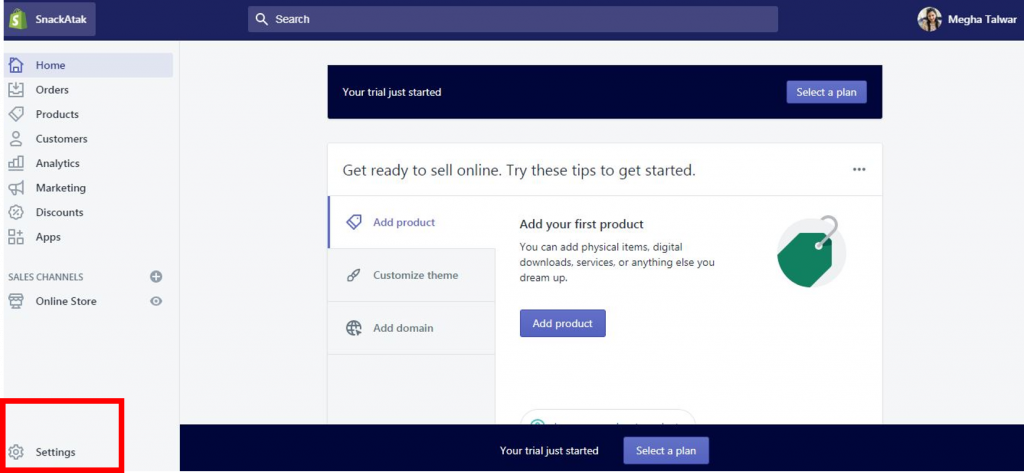
3. Go to “Payments”
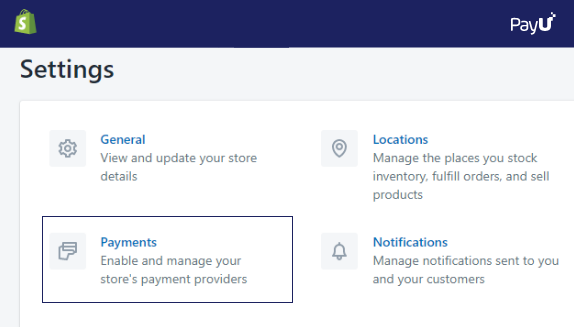
4. Click on “Alternative payment Methods”
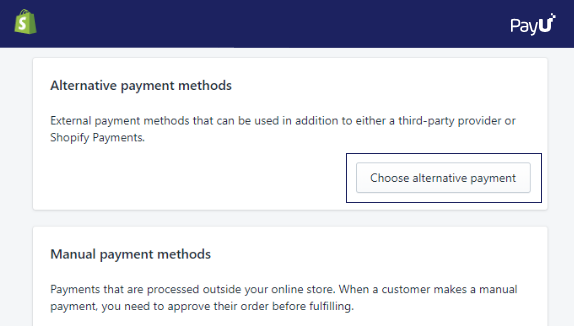
5. In ‘Alternative payment methods, select PayU India. Update the merchant key and salt values in the PayU India configuration page, .
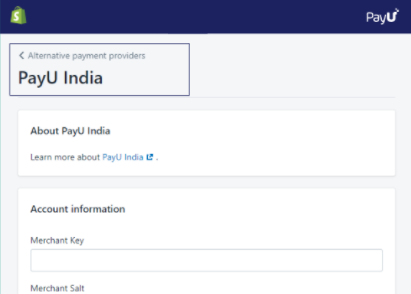
- If you are already a PayU Merchant, you can find your Merchant Salt and Merchant Key from the profile section of your PayU dashboard. Click on the Profile tab at the top right corner of your PayU dashboard. Under the “Integration Details” tab, you will find your Key and Salt.
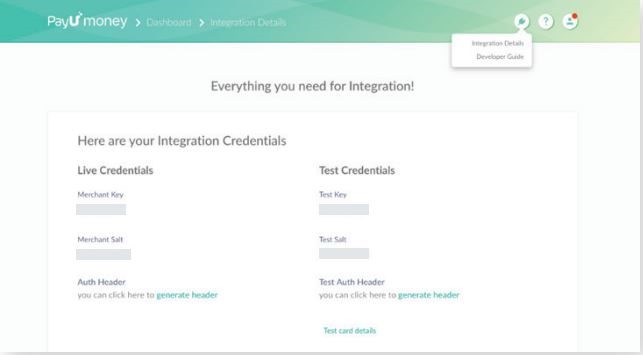
- New merchants can sign up in minutes to get their key and salt details.
6. Now, click on “Activate PayU India”. You can also test the integration using the option “Enable test mode” and the test key and salt provided by PayU.
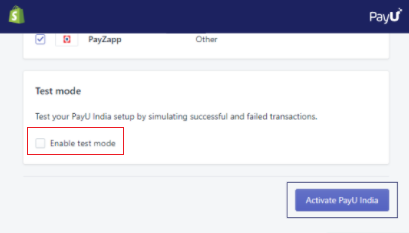
In the End
We are here to help you get your business up and running online. Integrate PayU payment gateway on your online Shopify store and start collecting payments in your bank account directly. If you need any other help in expanding your business online,



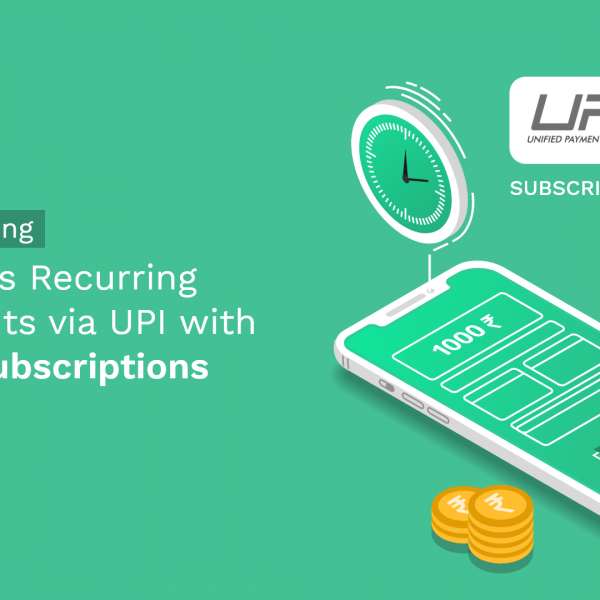


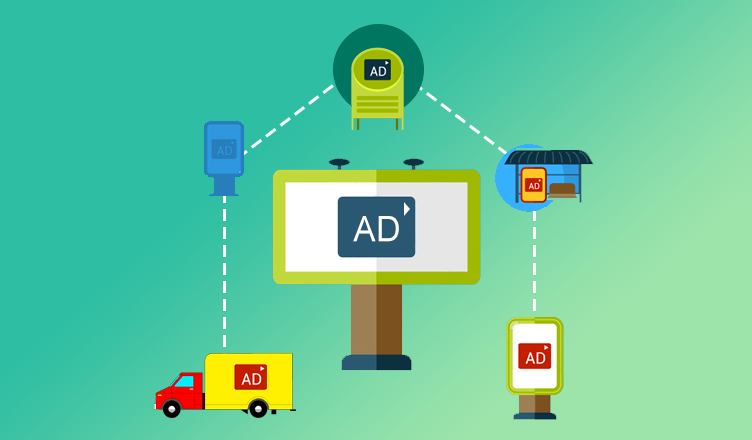
Leave a Comment