You have successfully created a Google AdWords Campaign and its running. Your next step is to measure the performance of your ad campaign. Whether you are running Google AdWords for driving traffic, generating leads or enabling sales, you need to evaluate matrices which defines ad performance.
You need to understand clearly the goals and objectives which you were trying to achieve through Google AdWords. Tracking statistics such as Clicks, Impressions and Click-through-rate (CTR) is the best way to start. You can thus calculate the return on investment against the ads you are running.
Understanding these stats help to identify whether your AdWords account is working as per your business goals or you need to refine your campaigns. PayUmoney Knowledge platform has listed some of the best measures to analyze the performance of your ad campaigns.
Use Report Editor
Analyze your data through multi-dimensional data and tables with the help of Report Editor. It allows you to filter data in terms of tables and charts. You don’t need to download heavy data for deeper analysis if you are using Report Editor. This format helps you to quickly visualize performance and trends in your data.
- Engages with tables/Charts: Analyze deep insights with the help of charts
- Multi-segment Analysis: Dice your data in tables as per your segmentation
- Advanced Filtering: Apply filters on segmented metrics such as mobile clicks
If you are new to tracking Google AdWords, then you can start by clicking on ‘Campaign Tab’ in your AdWords account. It provides a complete view of data as per your campaign, ads and keywords.
Measure Click through Rate
Click-through-rate is the percentage of people who clicked on your ad. It is one of the most important parameter that tells how often a prospect is engaging with your ad. Improve you ad with the lowest CTR.
CTR = Clicks/ Impression X 100
Inference:
- A high CTR – 1 % or higher –relevant
- A low CTR – less than 1 % –not working
Track Quality Score
Google gives Quality score to each of your keyword. It uses that score to determine ad rank and how much you pay per click. It reflects how relevant your ads, keywords and landing page is to the people viewing your ad. A low quality score means your ads, keywords and landing page is not too relevant for your target audience. Higher the quality score, the lesser is what you pay. You need to edit or modify ads with low quality score.
Quality Score = Competition Ad rank/ Actual CPC
- A high Quality Score- relevant
- A low Quality Score- not working
Determine Conversion Rate
Conversion tracking allows you to see which ads, ad groups and campaigns are driving maximum ROI. Conversion rate is the percentage of users clicking on your ad and taking valuable actions such as filling lead generation form, purchasing product or making a phone call. Calculate conversion rate by dividing total number of leads generated by the total number of clicks during the same period. You can use conversion tracking tool to measure your conversion rate.
Conversion Rate = leads/clicks X 100
By measuring conversion rate on each ad group, you can determine the best place to distribute budget. It will help you to identify ad groups where you should bid more aggressively or decrease bids to derive maximum ROI.
Ad Performance
Track the performance of your ad group and look for the average position to find out the exact place where your ad is ranking on Google Search. Position one to ten ranks on the first page of Google SERPs. You can check the status of your running ads in the “status” column of the statistic table.
In case you are running multiple ad in one ad group, your ads will be rotated. Find the most engaging ad group by simply comparing conversion rates of various ads you are running.
Keyword Performance
Measure the performance of your keywords and track whether your keywords are triggering ads to run. Check the summary of each keyword by simply clicking on speech bubble. Quality score determines the relevancy of your keyword. Monitor quality score for each keyword and keep modifying your keywords to attain the highest score.
Select ‘Search Term’ section to see list of searches that drove traffic. Use this data to identify keywords which are most successful. Add irrelevant terms into negative keywords to prevent your ad from showing on those terms.
Invest more in the campaigns which are generating higher conversions. Keep tracking the performance of your ad groups as it will help you in optimizing your Google AdWords account. Also read our blog on, “How to optimize your Google AdWords Account” .

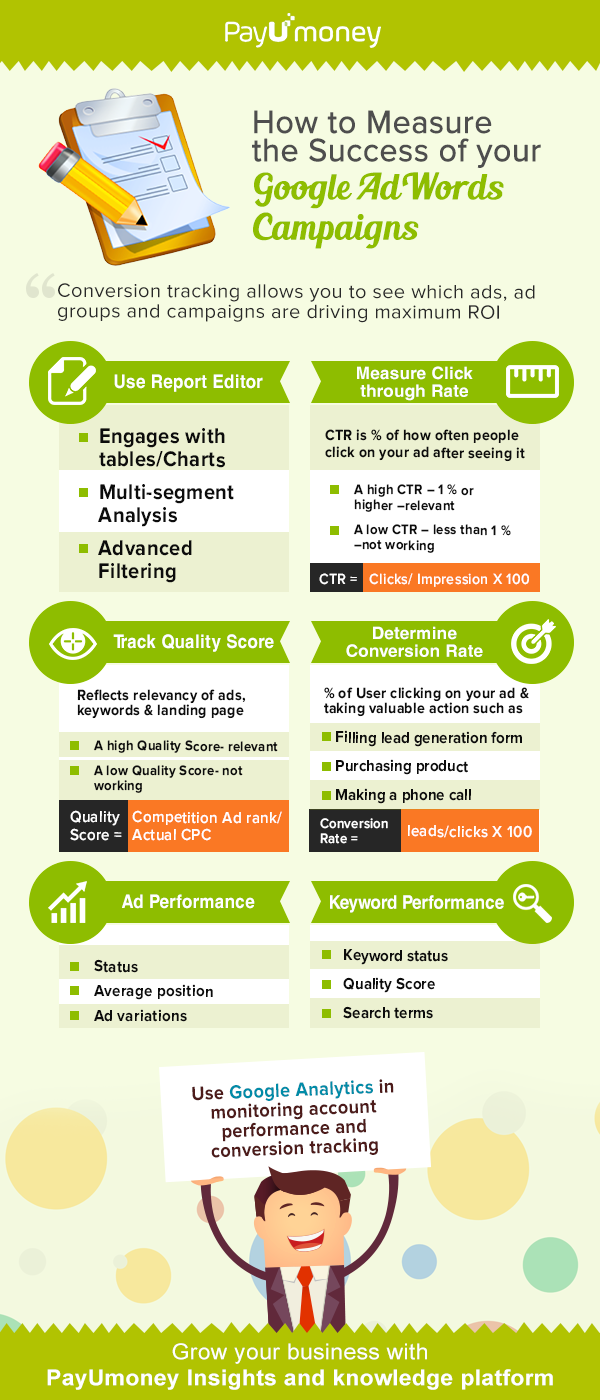






Leave a Comment