Want to keep a track of all your users and their activity on your website? Also, wondering how you can improve and grow your online presence and boost sales? Then, making the most of an epic tool named ‘google analytics for website’ is a must.
Let’s understand the most important metrics in google analytics for website with the help of simple and useful example: Hypothetically, consider that you have an online store to showcase and sell customized gifts. Now to understand your business, reach and users well you will have to make use of google analytics for website.
Before you dive deep into analyzing the top 15 web metrics on google analytics for website, it is important that you create your google analytics account and have your basics in place.
1. Google Analytics For Website: Real Time Overview
As the name suggests, this metric of google analytic for website is a report reflecting the user presence and movement on your website. In this metric you can get a complete hand on idea about your users:
- How many users are active on your website?
- Which device are they using?
- Which page is being viewed?
- Where do they belong?
- Their page views time line and so on.
A real time report gives you LIVE, a minute by minute user activity insight into your website. The real time overview metric is important for analyzing your website on Google because, it will help you understand your audience better.
2. Real Time Traffic Sources
Along with tracking real time overview, making a report and keeping a check on the real time traffic on your website also stands important. This metric closely helps you to monitor through which channel did he/she land on your site.
With regards to the above example, you decide to run your personalized gifts advertisement on Facebook and Google. You have concluded the ad with a clickable button, which redirects your user to your website. Here, the real time overview helps you know the timeline, location, device of the user. Whereas, the traffic source metric of google analytics for website helps you list those Facebook and Google users separately, who are viewing your website at the present moment.
Note: You can view both Real time overview and real time metric report under the “Real Time” tab on the left.
3. Demographics Overview
This google metric for website can be easily spotted under the “Audience” tab on the left and is considered important for its accurate information about the age and gender of your users. Keeping the above example in mind, these two user elements seem important in order to inculcate a deeper understanding about your products – whether they are used by the users it was made for.
Note: For better reports analysis, do not forget to surf on the top right and set your preferred date of analysis.
4. Interests Overview
This metric is quite interesting because here, you get customized insights into which type of user is surfing your website and then he/she is listed as per the category of interest. So, if users from education or shoppers category are maximum then, their percentage of activity is high and listed on the top. The report pulls out user interest on the basis of their professional preferences: financial services, shoppers, telecom, education and more. By knowing these preferences you can easily pin down why type of interests users are coming to your website and you can create products from them primarily.
5. New v/s Returning Users
New users: Users who visit your website for the first time are termed as new users. They are the first time users who get to know about your website and decide to scan through it for information.
Returning users: Users who visit your website more than once are returning users. They are aware about your website, products and services. They keep on coming back to your site for more or the already existing products.
The new and returning user metric help you to develop engagement strategies for the users to increase the level of brand loyalty in them.
6. Mobile Or Device Web Metric
If you are having double thoughts about introducing a mobile savvy website or whether you should continue a desktop website only, then have a look at this metric of google analytics for website! Rested under the “Audience” tab, this metric will give absolute clarity on the kind of device your audience prefers to surf and view websites or products online.
7. Users & New Users
The “Acquisition” report is very important your website and business study. The acquisition report gives you a broader perspective of how your website is performing and what your users are like. Here,
‘Users’ are the ones who are already using your services but have come to your website via different mediums which include: organic search – users who have manually searched your website, organic search – while searching for personalized gifts (as per example) your website showed up on the top, and other options.
Similarly, ‘new users’ the ones who use your website for the very first time. Their results are mentioned as the similar mediums as mentioned in the ‘users’ case.
These metrics help you to know the number of users you are able to engage and new users you are able to attract in a given time period.
8. Sessions Web Metric
A session is the time amount in which a user views one or more pages on the same webpage. Each session spans a particular time limit and once the time is up each session expires and a new one begins. A session also expires when no action is performed by the user on the site. Keeping a track on the sessions, will allow you to keep a close proximity with your user activities.
9. Bounce Rate
This metric tells you about the users that landed on your website and decided to close the window without performing any action on the webpage. Thus leading to session expiry. Some of the reasons of increased bounce rates include: slow website load speed, poor navigation or an unorganized website. 26% – 40% is considered as a healthy bounce rate for any given website. If your bounce rate exceeds this number, then its time to re look at these important web metrics on google analytics for website more intently.
10. Avg. Session Duration
Avg. Session duration refers to the average time your customer stays on your website. You can check the amount of time your customer stayed on your website on hourly, daily, weekly or monthly basis. For example, if your customers stayed on your website for an average time span of 00:01:00 or 00:02:24 and so on. This metric will give you a considerable insight into how appealing and useful your website proves to be for your users.
11. Source/ Medium
The source/medium metric informs you from where your traffic is coming to your website from the channels you have distributed your content. This metric is slightly different form the real time traffic source mentioned above, though the concept remains the same. The difference is source/medium metric enables you to customize the dates you want view and extract reports. Whereas in real time traffic source reflects all the website traffic in that moment.
12. Referrals
Here users come from other sites to your website. Other sides have referred to your site which has helped the users to find you. For example, if XYZ.com has featured your gift products on their site, their readers like your products they will come to your site searching for more. This kind of traffic which hops from the other site to yours is known as referrals. Knowing this traffic helps you estimate your reach and business growth.
13. Social Overview
Under Acquisition there is a very simple yet important metric in google analytics for website named ‘social’. The overview of this metric projects through which social media network your audiences land up on your website. Social overview enables you to get well versed with the wide reach of users you have plus shows you the scope of growing your website distribution channels.
14. Exit Pages
Exit page is the last page viewed by your users on your website. The thin line between exit pages and bounce rate is:
Exit page: Users leave the website after viewing more than one page. It is their last viewed page and not the only viewed page.
Bounce rate: Users only view one page and bounce back or leave the page.
15. Conversions
After all the marketing efforts conversions indicate the transformation of users to customers. It points to the goal you have set and achieved over a period of estimated time. The sales that are accountable.
An additional metric to the above 15 important ones includes ‘Adwords’. This metric is mainly crucial if you want to generate paid campaigns on google.
It’s time to join the trip of successful online business by making use of google analytics for website now! Set up your online business now.



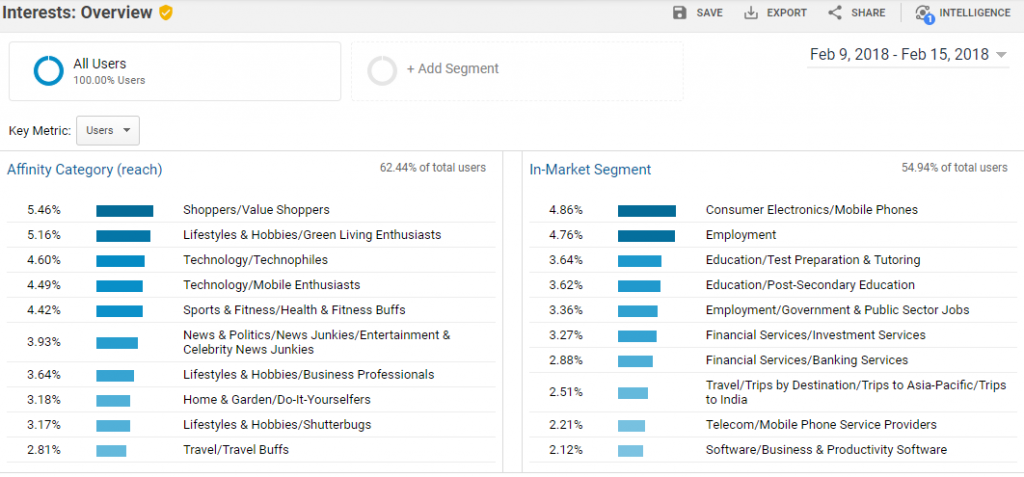
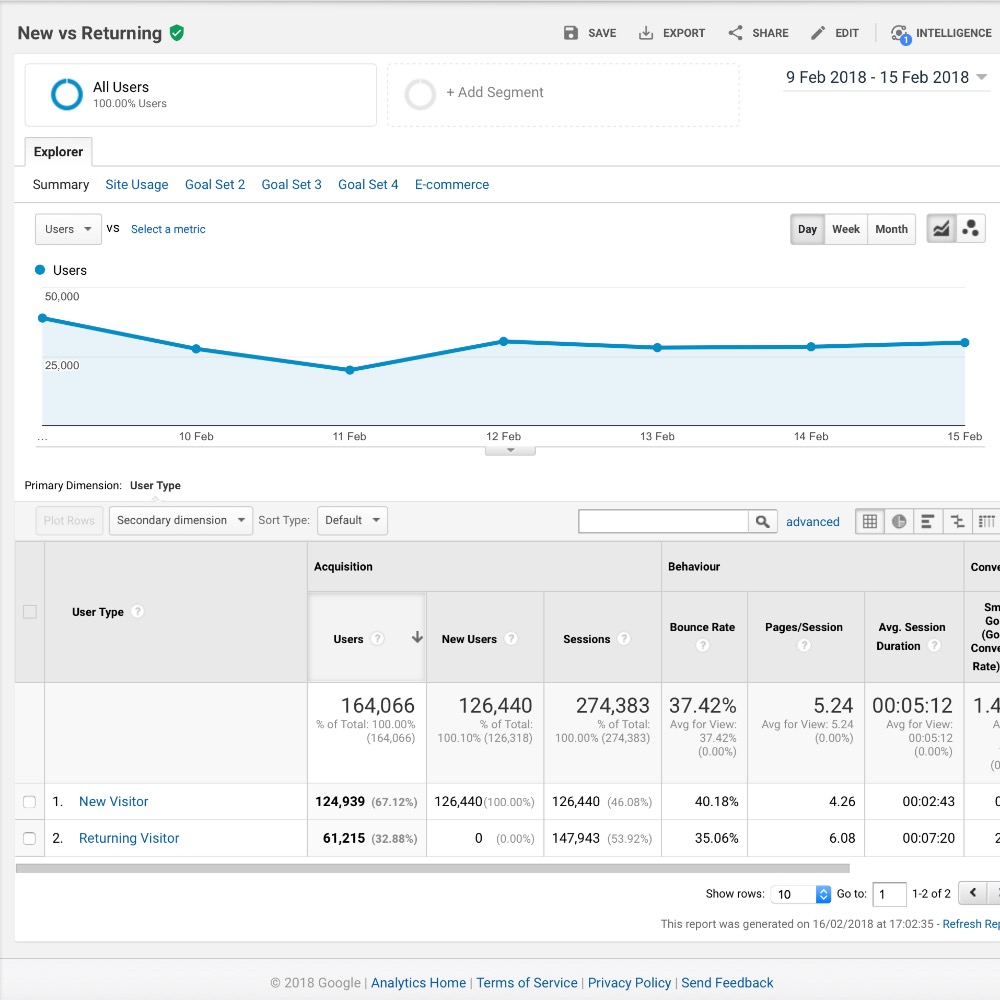
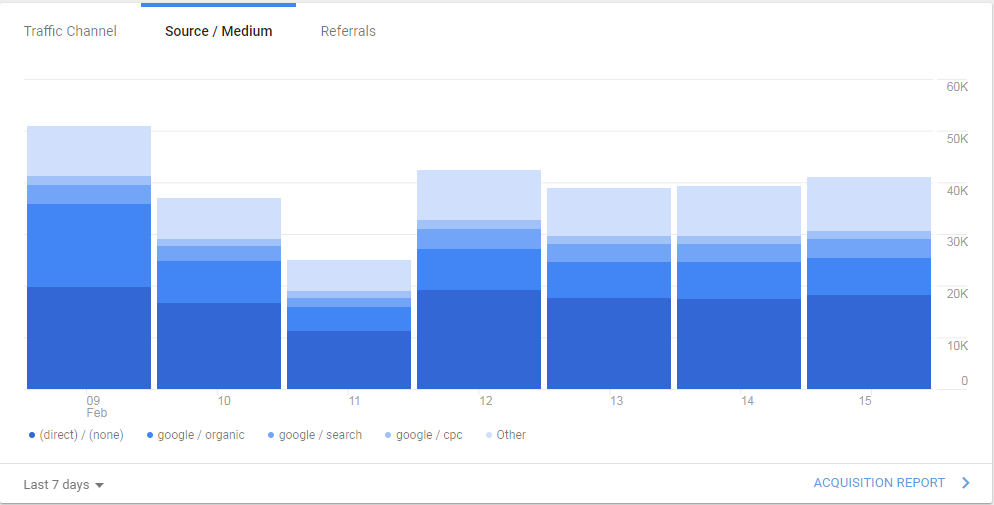


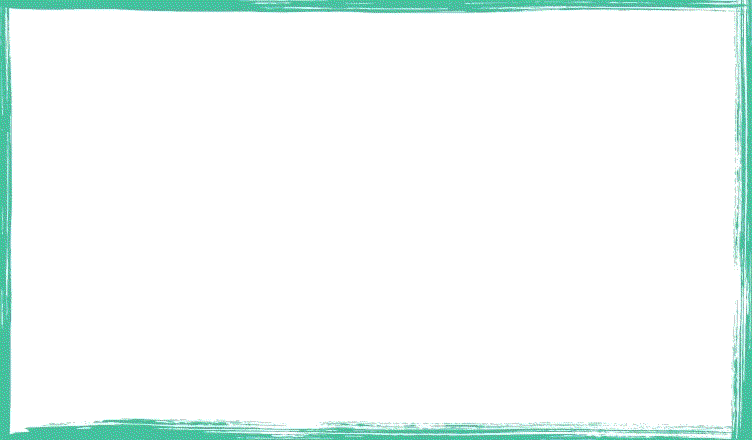

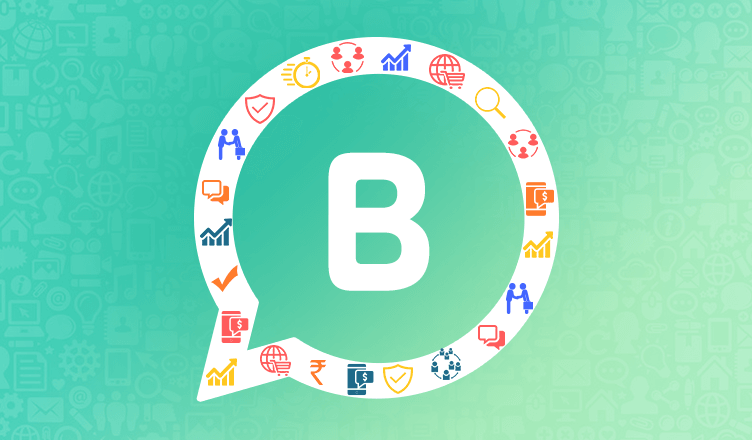

Leave a Comment