If you are a semi techie running your own online business, you’d know the struggle of evaluating and integrating various products/services in the market to either extend your product offering or to simplify the daily running of your business. But if you are a tech developer, you have to go one step further, you’d need to actually understand almost every possible detail about this new product you are trying to integrate, dodge your way through different APIs and finally test it. Developing a payment gateway is no different!
At PayUmoney, we get around 6000 to 8000 inquiries weekly from the above stakeholders to help them in the payment gateway integration process. PayUmoney’s updated and improved payment gateway Integration guide is an attempt to help them breeze through the integration process. Let’s walk through the guide improvements:
Overview & Reference Sections
Every product listed in the Payumoney developer guide is now divided into two sections. An overview section that gives an overall product overview for the startup founder and a reference section that gives a detailed integration reference to the developer integrating with us.
From the first set of feedbacks that we have received, this division of content has helped our merchants, especially the non-tech founders quickly evaluate us without getting lost in the technical details. Developers are also able to understand what the product is about first and do a deep dive into the technical integration reference.
Clean API Documentation
API Documents have to be accurate, clean and well presented. And the latest trend in the API Documentation world is the three-panel design documentation. So we reinvented our API documentation using ReDoc – a powerful tool that helps us describe our APIs adhering to OpenAPI Specification.
Here, the left panel contains a scroll-synchronized reference menu. The middle panel contains endpoints/methods documentation. And the right panel contains various samples: request samples, response samples and code samples.
We now have the ability to clearly document complex request/response payloads. The nested schemas are now displayed beautifully with the ability to expand and collapse. All these without compromising on accuracy as documentation is directly generated from the source code.
Downloadable Integration Kits
The aim of the developer documentation is to make integration as seamless as possible. How much easier can it be, if all you would need to test a sample integration is to download an integration kit, host it on your local machine and click pay.
The kit handles request generation and response handling for you. All you would need to do is:
- Link the request with an order in your system
- Update the response status of the order in your system
- Apply CSS to match the pre-checkout page design with your website theme
Improved Content
All said and done, a developer guide is only as good as its content. A plethora of features is immaterial if the content is not up to the mark. This is where we have invested most of our energy on. We have critically analyzed the support tickets that come to us and have made improvements in those areas where we realized merchants/developers are finding it difficult to self-serve.
For example, we got feedback from few developers that they were earlier forced to spend a lot of time trying to figure out simple errors resulting from a wrongly configured SDK. Hence we have now included configuration steps with screenshots for each step involved and this is already yielding results in the form of decreased integration time. Similarly, installation and configuration steps have now been added for iOS SDK, Plugins etc.
Another challenge faced by merchant developers & designers alike is in identifying the payment integration flow as not many of them have a thorough idea how online payment works. The activity diagrams for checkout products is an attempt to solve this issue.
Conclusion
If you are a merchant or a developer currently integrating with our payment gateway and cannot find what you want on the integration guide, click support(?) on the top right corner of developer guide and contact our team directly. Do share with us your valuable feedback by writing to developerfeedbacks@payu.in.
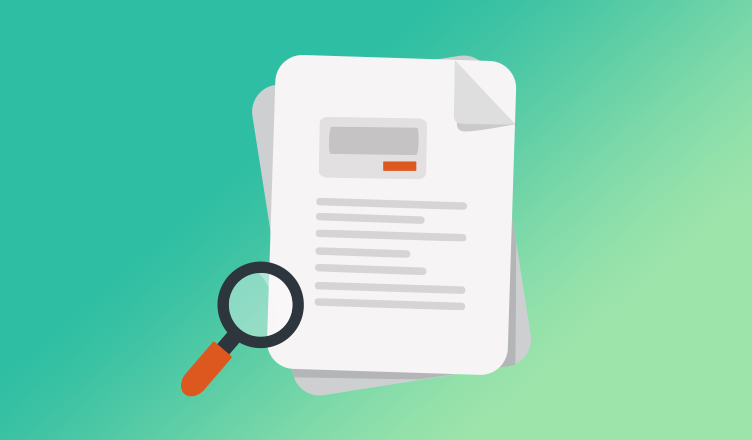

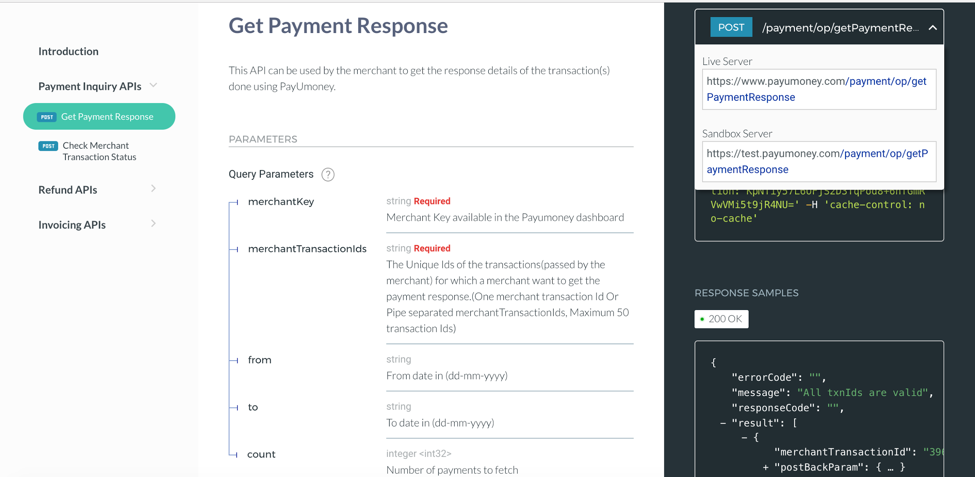
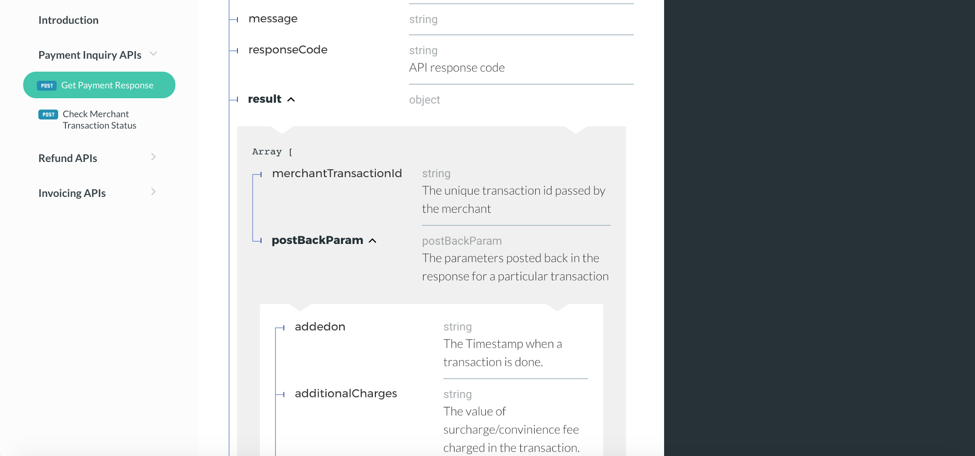
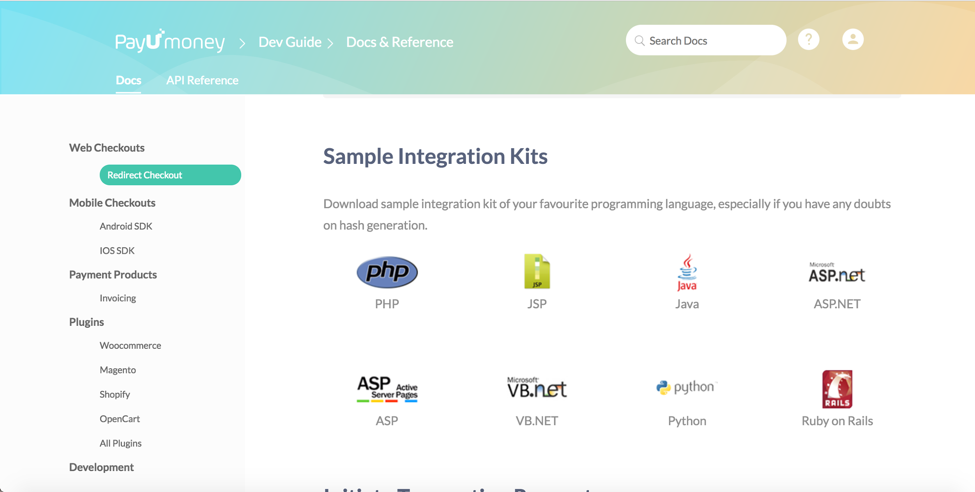
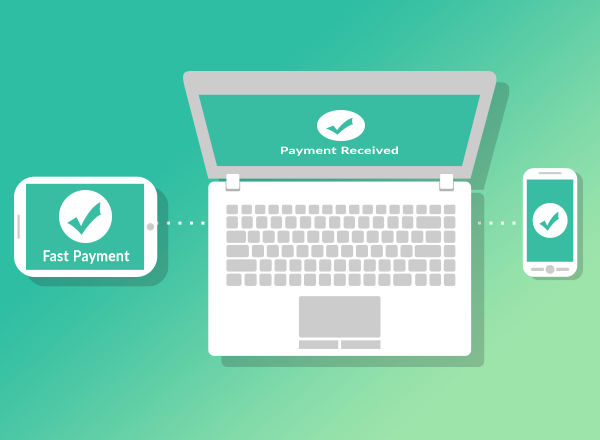


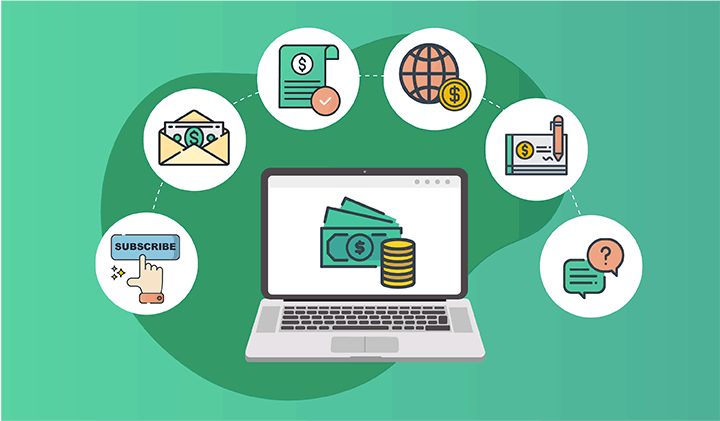

Leave a Comment