With 450 plus million active professionals, LinkedIn is world’s largest professional network. And LinkedIn Ads helps your brand to promote products/services in a professional context. It connects your business to an audience base which comprises of influencers and decision makers.
LinkedIn provides an extra value to its content platform through influencer algorithm. It has evolved LinkedIn into more of a content driven platform with exciting and relevant news-feed.
Types of LinkedIn Ads:
- Sponsored Content: This ad appears on LinkedIn news-feed across all devices. You can choose right audience with niche targeting option.
- Sponsored In mail: Deliver your sponsored message through LinkedIn messenger. Send personalized messages and reach targeted audience across all devices.
- Text Ads: This is PPC advertising platform through which you can directly generate leads.
We at PayUmoney have listed six simple steps for you to start marketing on LinkedIn. Let’s get started:
Steps to Run LinkedIn Ads Campaign
Step 1: Login to your LinkedIn Account
Login to your LinkedIn account and visit “Advertise” under Business Services column. Click on “Create Ad” and visit campaign manager page.
Click next
Step 2: Choose your LinkedIn Ad Format
Choose the option that best fits your business goal. Select from three available option: Content, In-mail or Text Ads.
Step 3: Get Started with Campaign Manager and Fill Details
Create fresh ad account for a new campaign with the help of Campaign Manager. Enter requisite information such as company name, campaign name and select your preferred language. The language you select should be the same your target audience speaks.
Click next
Step 4: Create Your LinkedIn Ads
You need to choose from below three option after you have selected your preferred ad format:
- Choose an update from your LinkedIn Company Page to sponsor
- Choose an update from your LinkedIn Showcase Page to sponsor
- Create new Sponsored Content
You can also edit an existing update to run your campaign. We recommend you to create multiple variations of sponsored content to A/B test which message gets the best ROI. Experiment with multiple text formats such as texts, images and videos. Select the update you want to promote and done.
Step 5: Select Your Target Audience
Select your target audience with a wide variety of targeting option such as company name, company size, company industry, job function etc. Zero down to a niche audience by applying these filters. Audience expansion ensures that similar audience is selected every time you are promoting an update through LinkedIn ads.
Step 6: Set Budget for your Campaign
Set budget you want to spend on your campaign. Choose between two bid options:
Cost Per Click (CPC): It is cost spent for acquiring a single click. This is used for campaigns which is ROI driven.
Cost Per Impression (CPM): It is cost spent for achieving 1000 impressions. This is used typically for campaigns which are driven for brand awareness.
After selecting bid option, you need to enter your suggested bid, daily budget, start and end date.
Click on next and your LinkedIn ad is executed.
You can measure the performance of your LinkedIn ads through analytics by visiting Campaign Manager. You can edit your ads and refine targeting based on the performance of your ad campaign. Make a comprehensive advertising strategy for targeting right audience on LinkedIn. Stay tuned in for our next blog on “How to optimize your LinkedIn Ads Campaign”.
Also read our blog on “How to Run Twitter Ads Campaign”.

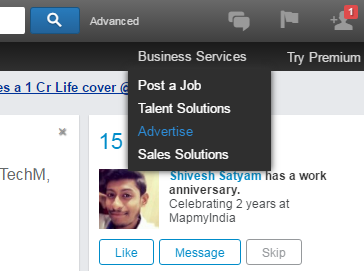
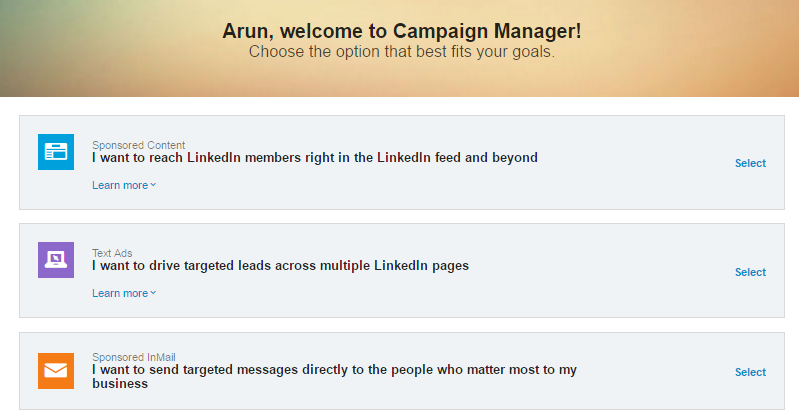
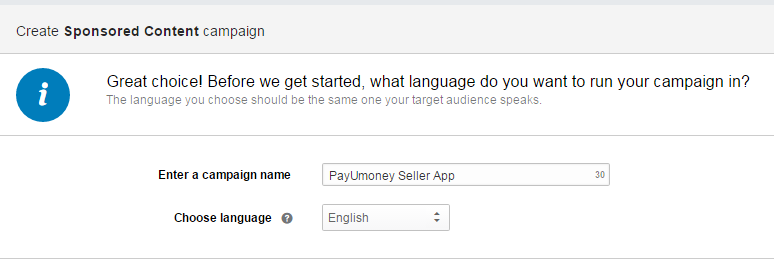
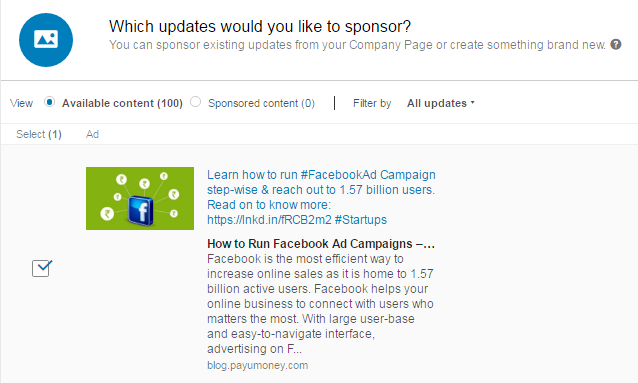
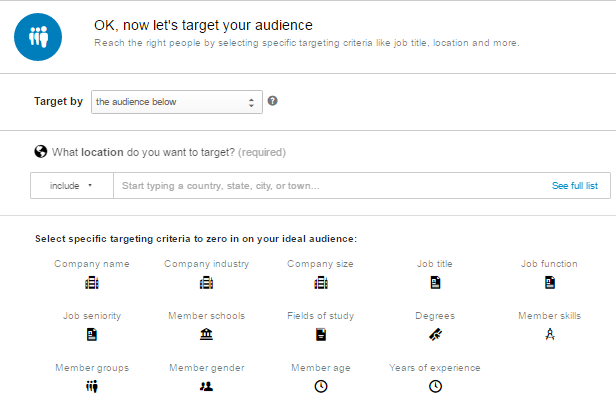
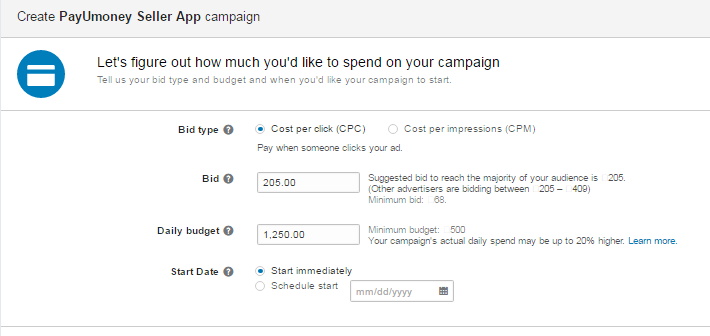

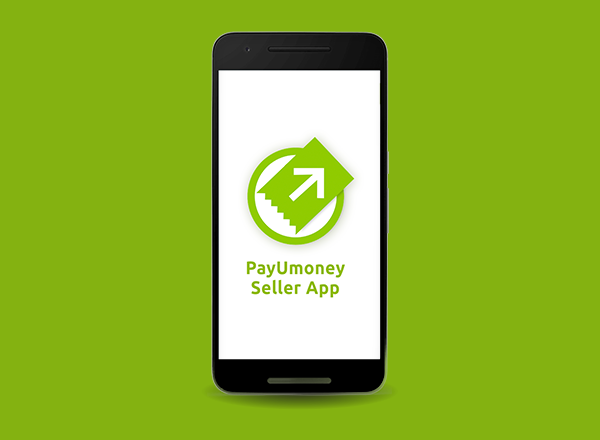
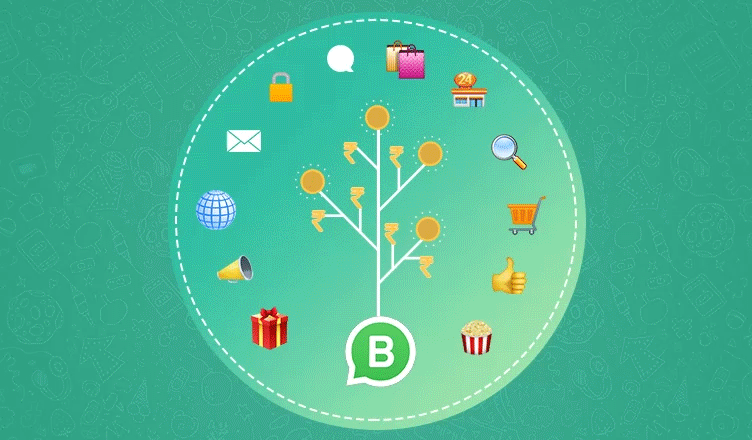



Leave a Comment