Nearly 313 million people use Twitter to know what’s happening around the globe. More than 50% of Twitter users follows companies and brands. Twitter can help your online business connect with them and achieve maximum ROI.
Twitter is an essential channel where you can promote different kinds of ads such as promoted tweets, promoted accounts and promoted trends. Your target audience interacts with promoted ads in the same way as the Google AdWords. Use Twitter ads to generate leads and reach out to a larger audience base within seconds.
There are three types of options for which you can start Twitter Ad Campaigns:
- Promoted Tweets: This option allows you to promote a status update which you have tweeted.
- Promoted Accounts: You can promote your company’s handle or business page with this option. It will give your page more exposure by reaching out to a larger audience base.
- Promoted Trends: Trends are exclusive hashtags which are ranking on the top of trending list. You can promote your trend as per the geo location by using this option.
So how do you start advertising on Twitter? We at PayUmoney Knowledge Platform have listed six simple steps to start running Twitter Ad Campaigns:
Steps to Run Twitter Ad Campaign:
Step 1: Login to Your Twitter Account
Simply log in to Twitter Account and click on “Profile and Settings” in the menu bar. Select “Twitter Ads” from the drop down menu.
Step 2: Choose the Objective of your Campaign
Choose primary objective of your Twitter Adverts. You can choose between brand advertising and performance marketing as per your desired goal. Select from:
-
- Promote Your Brand
-
- Promote Your Video
- Drive Conversions
Step 3: Create Your Campaign
Click on “Create Campaign” and give a name for your campaign. You can choose to start your campaign immediately or you can schedule it as per your desired date and time. Enter useful information such as website/domain name and category in which your online business operates.
Step 4: Select Your Target Audience
Use robust targeting options provided by Twitter ads to get your online business in front of prospect customers. Twitter offers a wide range of targeting option to hit the best return on investments. Reach out to a niche segment or a global audience by using targeting option as per:
- Language
- Gender
- Device
- Interest
- Behavior
- Geo location
Step 5: Set Your Budget
Choose daily budget or a total budget for your campaign. Daily budget is the amount you spent on your campaign each day whereas total budget will run your campaign till your budget gets exhausted.
Step 6: Choose Your Creative
You can choose existing tweet or you can create a new one through “Compose Tweet Options”. Select the size of your creative as per Twitter standards. For example :
Tweet Copy:
116 characters where 24 characters are used for images
Image size: 800 x 320 pixels (max 3mb)
File types: PNG and JPEG
For more details on the size of creatives, click here.
Other social media channels such as Facebook, Instagram or LinkedIn uses ‘Visual first Approach.’ But Twitter ads establishes the identity of your users as per engagement and latest trends. This makes Twitter an important marketing channel to scale your lead generation process. Also read our blog on “How to run Facebook Ads Campaign”.
Stay in touch with PayUmoney Knowledge Platform and take your online business to next level. If you need our expertise viewpoint on any topic, trend, process or channel, then simply comment here.


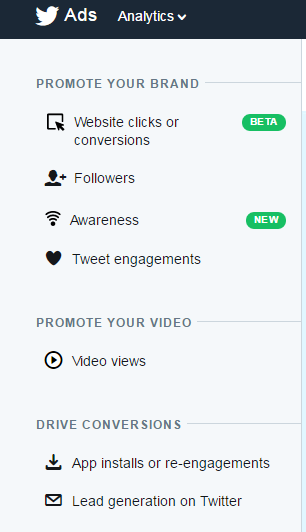

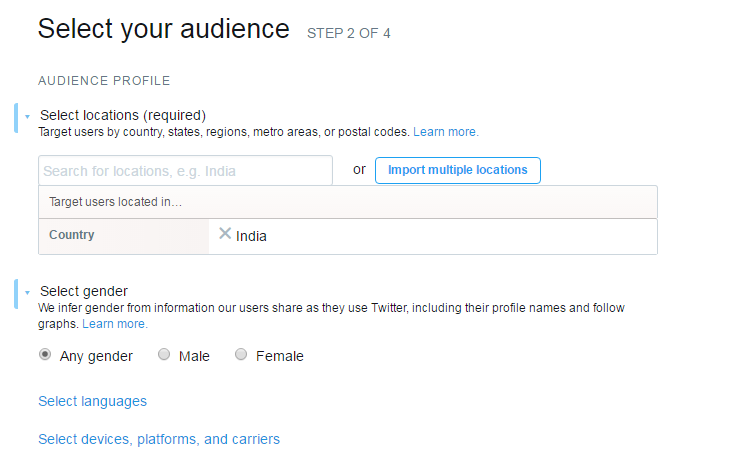
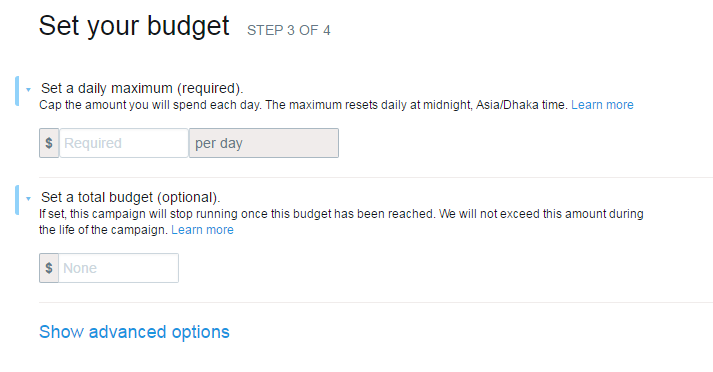
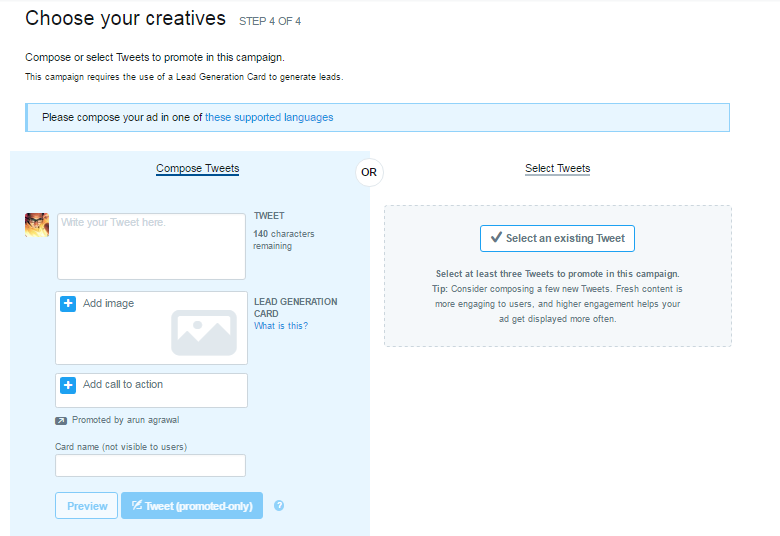






Leave a Comment