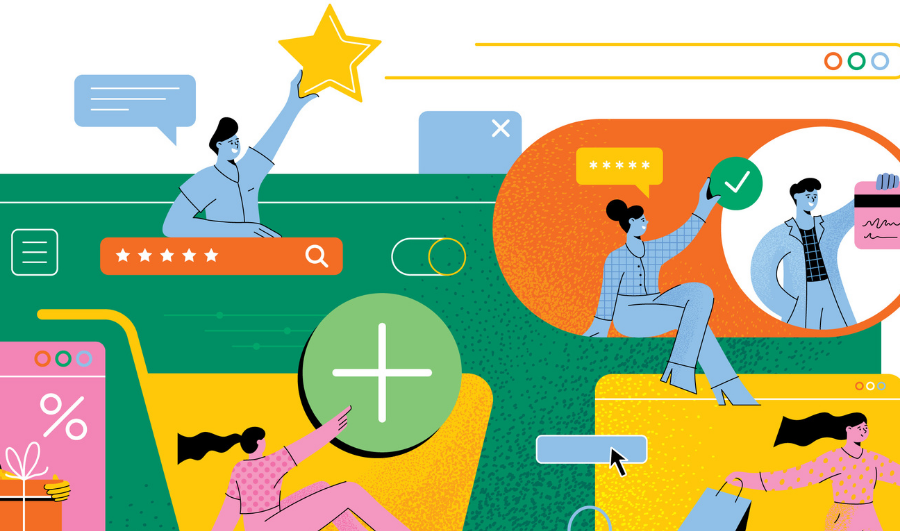Boost your business growth by setting up online payments in Wix today! You can add a payment gateway to your Wix website in just these six simple steps given below.
Every business needs a payment system in place to regulate cash flows. Additionally, with the digital world taking over, having an online business is the need of the hour. It can be achieved by building a professional website using website builders like Wix. Once you develop your business website, you can even receive online payments made by your customers by integrating a payment gateway into the website.
Wix is a user-friendly and professional website building platform. You can design your own website and optimize it for different devices so that everyone can access your website easily.
Apart from being a user-friendly platform, you get access to the complete package of all the features and tools, which makes it a perfect choice for setting up your payment gateway.
By adding a payment gateway to the Wix website, you can take your business to new heights. However, before you do that, let’s dive into some basics.
What is a Payment Gateway?
A payment gateway is primarily a technology used by business owners to accept online payments for purchases made by their customers. It has become a popular choice among merchants and users for all the right reasons.
The online payment gateway is an integral component of online payment processing systems. You can choose your preferred payment gateway for your website from a number of options available, one of which is ‘PayU India’.
PayU India is an online payment gateway solution that offers the best success rate of transactions. The aim is to give your customers a smooth checkout experience when they shop on your website. Whether you are a freelancer, a business enterprise, an omnichannel business, or a startup, PayU India provides payment solutions to every business owner.
With 24×7 support, easy connectivity, and multiple payment options, PayU India makes it an excellent choice for your website.
Why Should You Add a Payment Gateway to Your Website?
The following are the reasons why you should add a payment gateway to your website:
Fast and Safe Payments
Payment gateways offer speed and security of transactions, making your payment process much easier. You can get your payments done nearly 40-50x faster compared to the usual transactions, ultimately providing a better checkout experience for the customers.
Lower Costs for Set-Up
It is a common misunderstanding that integrating a payment gateway involves huge costs that only large enterprises can afford. However, that’s not the case. It is practicable to integrate a payment gateway for your website with reasonable amounts. The expenses may include initial set-up costs, specific transaction charges, and chargeback fees.
Saves Your Time
One of the primary reasons people love using payment gateways for their websites is that they save plenty of time. Just in a couple of seconds, you can make or collect payments from anywhere in the world. Both the merchants and customers can conveniently execute the transactions without any trouble.
Enhanced Cash Flow
Online payment gateways are designed to enhance your cash flows. Generally, online payment gateways credit your money to the account within 5-7 days of the transactions. You won’t be waiting for weeks to receive your earnings.
Payment Automation
Integrating an online payment gateway for your website will minimize human intrusion. It means that you not only save your money and time but also get a seamless payment processing experience. You can also set up automated payouts and withdrawals if your payment gateway offers.
How To Add Payment Gateway To A Wix Website?
The process to integrate a payment gateway into the Wix website is relatively easy. You can add a payment gateway in Wix in just six simple steps.
But before you add a payment gateway in Wix, remember to create a PayU account. You’ll receive your account credentials as soon as your account gets approved. You’ll need the credentials in the later stage of the integration process.
If you have any queries with the account credentials, you can always contact PayU India.
Now, let’s take a look at the following steps:
- Step 1: Open your Wix website and navigate to the editor dashboard.
- Step 2: Click on the “Settings” option on the left menu.
- Step 3: Select “Accept Payments” under eCommerce and Finance to choose your preferred payment gateway.
- Step 4: Select PayU India and click on “connect”.
- Step 5: Read all the connection instructions carefully. If you have not read the terms and conditions already, click on the learn more link to understand the T&Cs.
- Step 6: Enter your account information in the given space and connect.
And that’s it! You have successfully completed your Wix Payment Gateway Integration.
FAQs
Here are some frequently asked questions (FAQs) relating to the Wix payment gateway integration:
No, you cannot accept online payments in the free plan of Wix. You need to upgrade your website to a business premium plan to add a payment gateway in Wix.
Log in to your Wix website and navigate to the finances tab. Select the ‘payments’ option, and the list of transactions will appear on your screen.
Whether it is a settlement, dispute, or refund, you can manage your transactions through your PayU account without any hassle.
You can always check the payment status by logging into your PayU account. If the customer requires an update, you can even resend it.
Yes, once you integrate the payment gateway in Wix, it will work on both desktop and mobile versions of your website.
Online payment gateways provide you with impeccable payment solutions to grow your business. It is an important feature as it promotes security for your payments. By integrating the payment gateway to your website, you not only give the customers a better shopping experience but also build trust that your business is reliable.
So, don’t limit your business to just a digital presence. Take it to the next level by integrating the PayU India gateway today!