In a customer journey, providing a seamless payment experience is critical. And issuing refunds, especially to Cash-on-Delivery (COD) customers, has been one of the roadblocks for e-commerce businesses for long. Earlier, it used to take 3-5 days to refund the amount to the customer, and this delay, undoubtedly, leads to a bad experience for the latter and higher escalations.
The more time refunding takes, the more apprehensive customers get about the e-commerce brand. On the other hand, if you issue those refunds instantly, this encourages them to use your platform more and builds trust.
At PayU, we constantly work towards bringing innovative payment solutions to improve customer experiences for all kinds of businesses. We’ve revolutionised how e-commerce businesses can initiate refunds, quickly and easily even for their COD orders!
One of our innovative products, PayU Payouts enables merchants to provide instant refunds to their customers directly in their bank accounts. Read in detail about PayU Payouts here.
Different Ways to Initiate Instant Refunds for your COD Orders
First and foremost, sign up on PayU. You can use any of the following 3 ways to initiate instant refunds for your COD orders:
- Directly from Your Dashboard – Add details of the customer such as Bank Account Number, IFSC Code, Amount and other details in the CSV file and upload it on your dashboard; initiate a refund
- API Integration – It is 100% developer-friendly and easy to use. Click here to view API reference
- “Smart Send” with Payout Links – With our new Smart Send feature, you don’t have to worry about collecting and filling bank account details of your customers yourself! You can make payouts to anyone, anytime without collecting their bank account details manually! Click here to know how “Smart Send” Works!
How PayU Payout Works
You can provide instant refunds to your COD customers directly into their bank accounts in 3 simple steps:
1.Add money in your PayU Payouts account – Deposit money in your Payouts Account provided by PayU through RTGS or NEFT
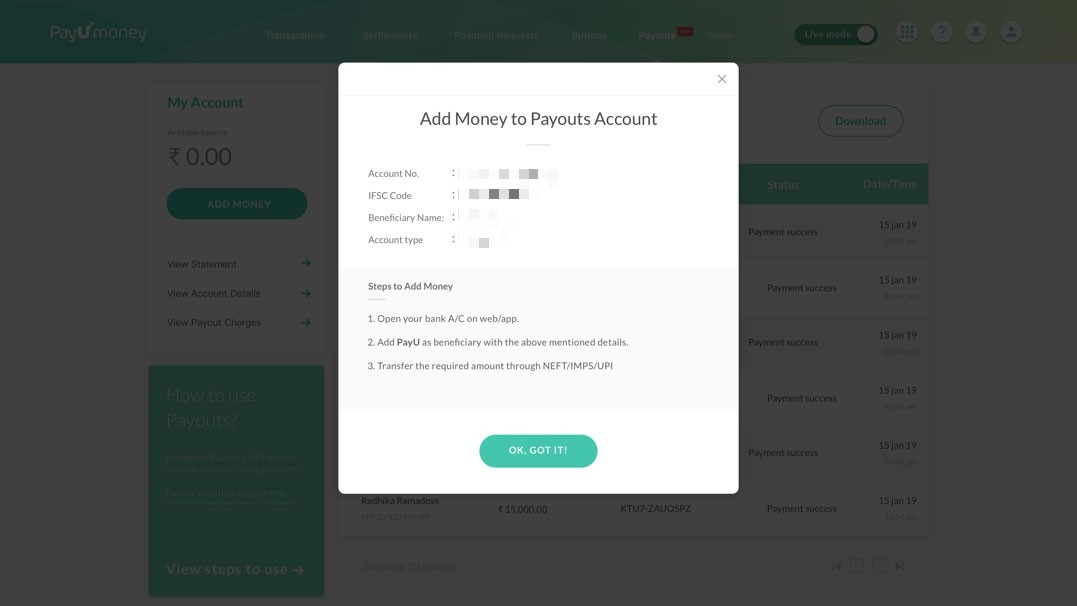
2. Add Customer’s Details – Add details of the customer such as Bank Account Number, IFSC Code, Amount and other details in the CSV file and upload it on the dashboard (as mentioned above), along with the amount to be refunded. You can add multiple accounts and save them for repeat payments in future
3. Issue Refunds instantly in just one click! – Your customers will immediately receive payments in their bank accounts
Reasons You Should Already Be Using PayU to Issue Refunds for Your COD Orders
- Helps in Increasing Customer Loyalty – Customers’ trust on an e-commerce store or business increases when they receive their refunds instantly, which also results in them coming back to your site again & again. Faster refunds makes customers happy and helps in retaining them
- Automatic Reconciliation of payments – The payments can be automated, and you can save time spent on manual reconciliation
- Powerful dashboard – You can add money, track and download reports through PayU dashboard
- Initiate Refunds even on Bank Holidays – You can process refunds for your customers 24*7
- No limits on the number of refunds that can be carried out in a day!
This is what our Customers Say about PayU Payouts
“We use Payouts for disbursing payments. It is easy and we are able to track & download all reports easily from the Dashboard – Pravin Patel, MD, Maayo LLP”
Conclusion
You have an e-commerce business and offer great support to your customers. Why not enhance their payments experience by providing them refunds instantly and make it a memorable one? Who knows your first-time customers turn into your loyal consumers!
You can not only initiate refunds, but disburse vendor payments, employee salaries and much more with PayU Payouts. To know more about Payouts and our other payment solutions,







Leave a Comment