There have been a lot of changes in customer behavior and how businesses function due to COVID-19 outbreak. And things will continue to change in the post COVID world too.
In order to help businesses with the changing trends and support them in getting back stronger, we are glad to introduce PayU as a payment option in eCommerce platform Shiprocket Social. Shiprocket offers a wide range of customizable features for opening your own online store with services such as shipping, logistics, order tracking, marketing, etc.

Integrating your Shiprocket Social store with PayU will enable you to accept payments via multiple payments options such as UPI, Credit / Debit Card, Net Banking, Paytm, Google Pay, PhonePe, Wallets and much more, giving more convenience to your customers.
Key Benefits of Choosing PayU Payment Gateway
1.Quick & Easy Onboarding – While the sign up is done in 2 easy steps at PayU, we are glad to share that our onboarding process is 100% online and hassle-free. While you upload soft copies of all your documents from your dashboard, you will keep receiving emails confirming the status of your application
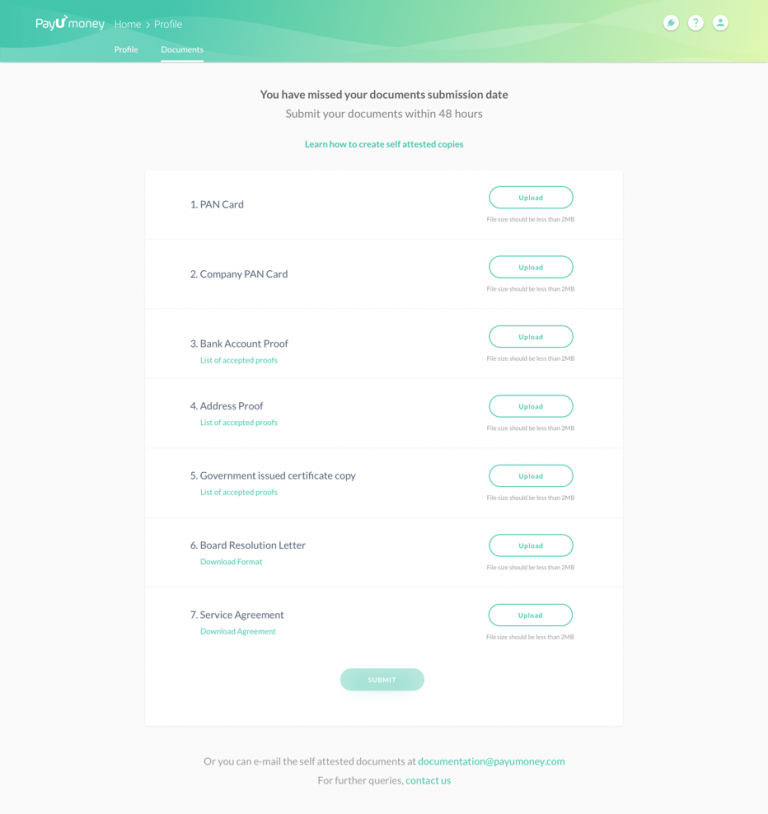
2. Simple to Setup on Shiprocket Social – It is easy to add PayU payment gateway on your Shiprocket Social Store. (See how to enable PayU easily on your Shiprocket Social Store below)
3. Industry-Best Success Rate – We provide industry-best success rate in all the transactions as we support widest range of payment methods and banks, making it convenient for your customers to pay via their preferred payment mode
4. Seamless Checkout – With PayU’s Saved Card option, your customers don’t have to enter their card credentials again and again. They only have to enter their CVV and a password sent to their registered mobile number
5. Omni-channel Presence – PayU is the only payment gateway that allows you to accept payments from multiple channels, devices, and payment modes, through a single processing platform. This will help you attract omni-channel retail customers who purchase in various non-traditional ways. You can create and share PayU payment links with your customers via SMS, WhatsApp, Instagram, email, or any other channel of your choice and get paid instantly
6. Real-time Tracking on Powerful Dashboard – Track, manage and reconcile all your transactions and business performance on-the-go. The PayU dashboard allows easy & hassle-free reconciliation of accounts in a single window.
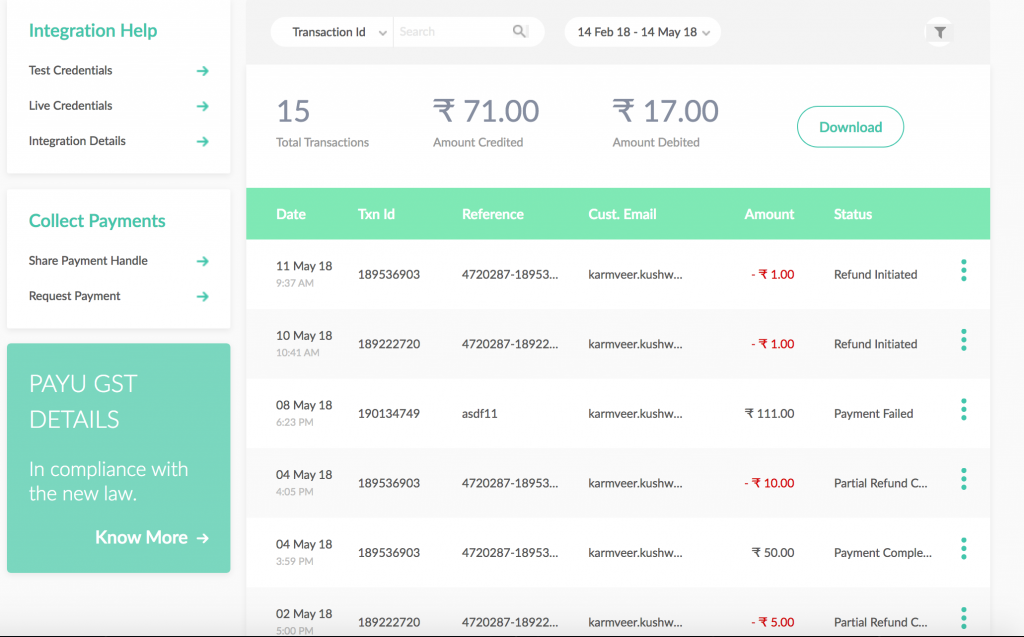
7. Highly Safe and Secure Transactions as PayU is PCI-DSS compliant with 128-bit encryption
Other Powerful Features to Help you Grow your Business
- Maintain your Business Cash Flow with Same-Day Settlements: With this feature, you will get money in your account the same day that will help you improve your business cash flow and managing working capital effectively
- Go Global with our International Payments Acceptance feature: You can accept payments in 100+ currencies and settle them in your local currency
- Initiate Bulk Payments, Instant Refunds with Payouts: This feature will allow you to disburse immediate bulk payments, vendor payments, initiate instant refunds to anyone, anytime using UPI, RTGS, NEFT and IMPS
- EMI as Payment Option – With this payment option on your website or checkout page, now your customers can avail and pay using the EMI facility via credit card of all leading banks as per their convenience
How to Enable PayU on your Shiprocket Social Store
Merchants can easily integrate PayU payment gateway on their Shiprocket Social online store by following the simple steps below:
1. Login to your Shiprocket Social (https://sellers.shiprocket.social/) account and click on the “Payment Options” button on the left-hand side of the Dashboard to access the available Payment Gateway options. In the drop-down menu, click on “PayU” & proceed.
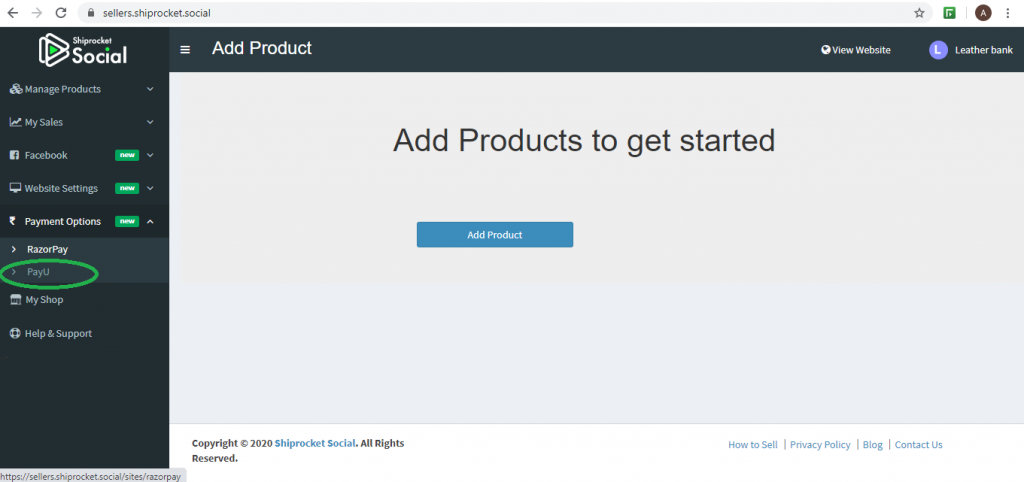
2. You will land onto the PayU configuration page (below) after clicking on “PayU”. You will be required to fill in your credentials such as PayU MID and Key & Salt details.
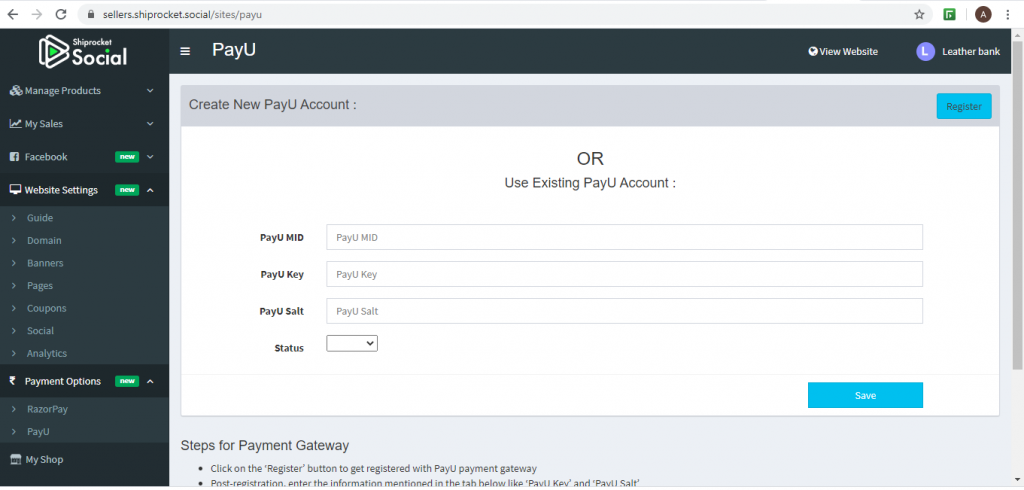
- If you are already a PayU Merchant, you can find your Merchant Salt and Merchant Key from the profile section of your PayU dashboard. Click on the Profile tab at the top right corner of your PayU dashboard. Under the “Integration Details” tab, you will find your Key and Salt
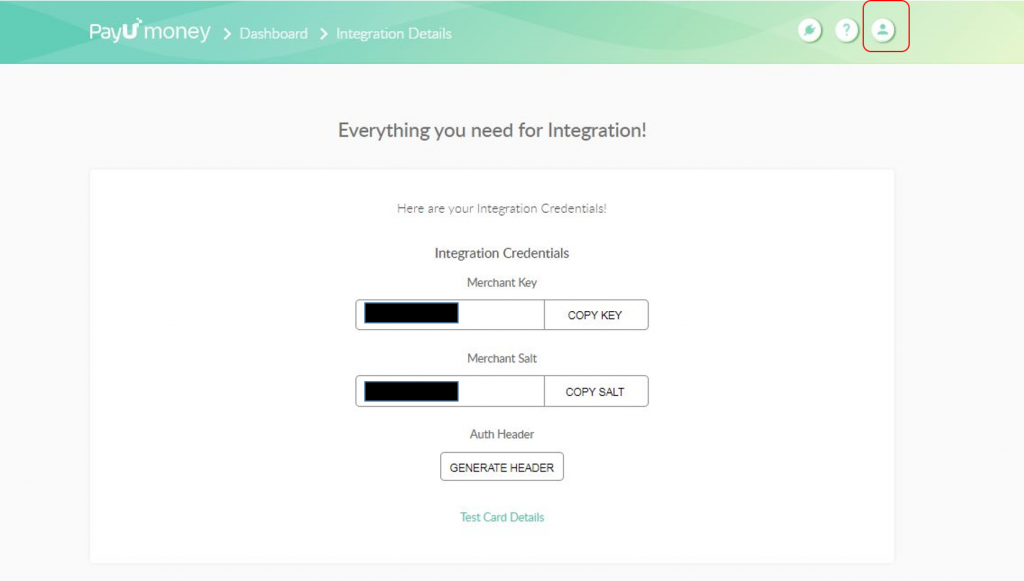
- For PayU MID, go to “Profile” section on the right-hand corner, click on “general details “ and copy the Merchant ID
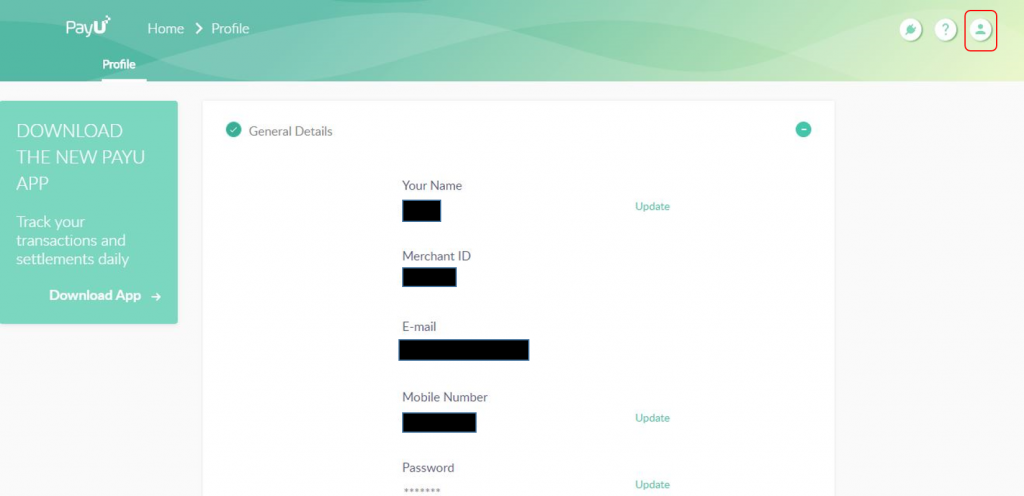
- If you don’t have a PayU account, then click on the “Register” button on the top right corner of the screen on Shiprocket Social. You’ll be redirected to PayU for account creation. You can sign up on PayU within minutes.
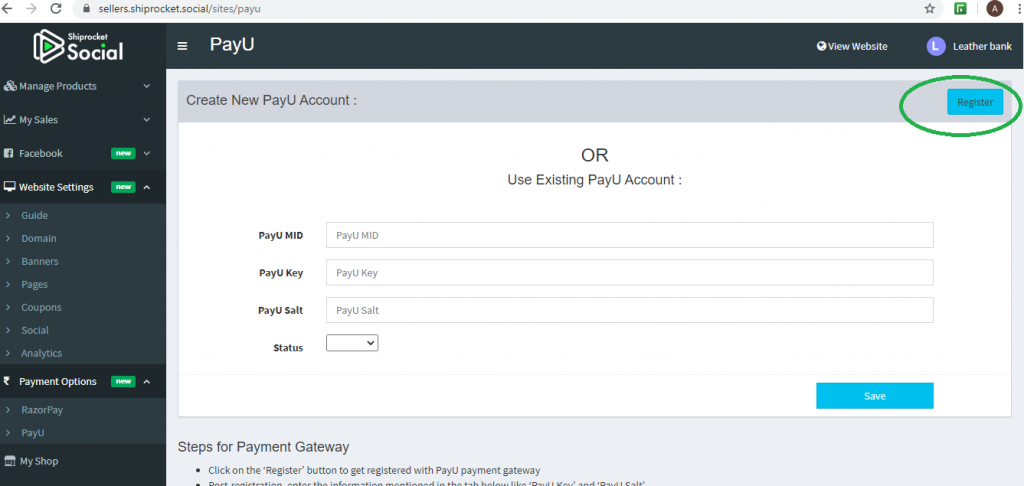
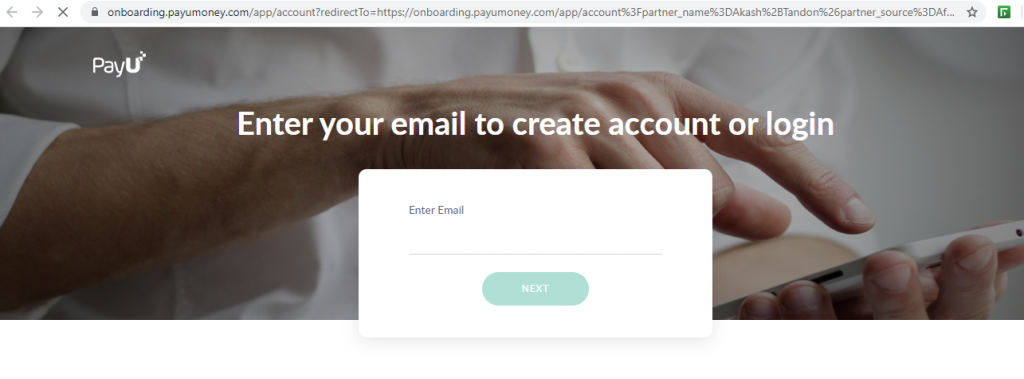
3. Now, enter your merchant credentials, select the status as “Enable” & save to activate PayU payment gateway for your store
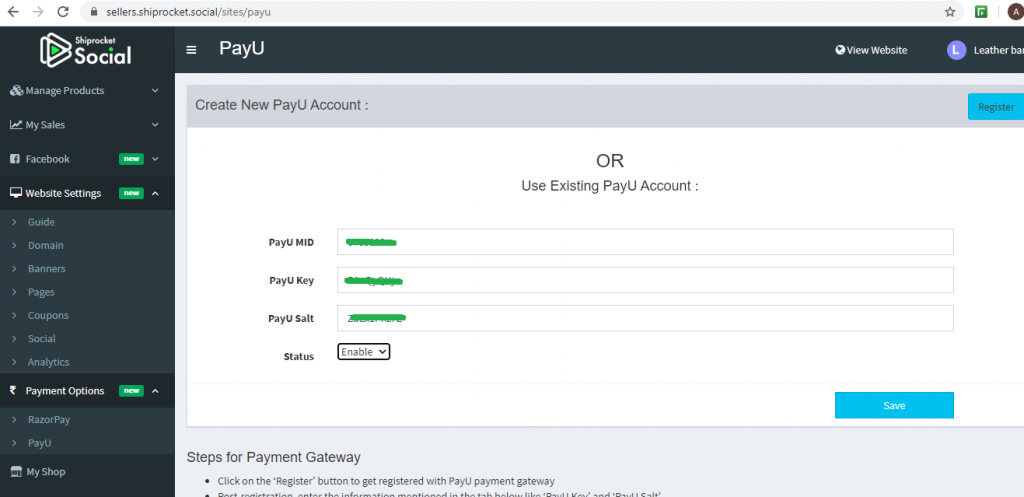
That’s it! You have an online store with PayU as your payments solution provider. Wasn’t this simple?
Conclusion
Providing a great online purchase experience plays a crucial role in the engagement and retention of customers. Therefore, it is essential for you to provide a seamless checkout experience to your customers. And you can do that easily by choosing the PayU payment gateway as your payments solution provider in your Shiprocket online store.
PayU has always been one of the most trusted and secure payments solution providers for making online transactions. Sign Up on PayU and take the next big step in your business,








Leave a Comment