When it comes to online payments, even small changes in the checkout flow can have a huge impact on the user experience. Your customer will be able to see only one type of checkout flow while making payments. But there are various types of checkouts be it web or mobile, to help you improve your customers’ online payments experience.
Web Checkouts
PayUmoney Classic Redirect
The fastest way to integrate PayUmoney on your website. It redirects your user to PayUmoney’s payment page from where the customer can pay through credit/debit card or net banking.
The features –
- Credit Card/Debit Card/Net Banking
- Custom Parameter Support
- Saved Cards
- Retries
- UPI
- EMI
- Dynamic Pricing
In the classic redirect, the payment is initiated by sending a POST request to the Production Server or the Test Server depending on the development mode.
A Hash (checksum) is used to secure the transaction request and response. To do so a random numeric string is generated using a mathematical algorithm. The message is encrypted using a Secret Key called the “Salt” that will be with both authentic sender and receiver. Upon receiving the checksum the receiver decodes it using the same Salt. If the checksum is different on the receiver’s side, it means that the message is tampered and thus this transaction will be rejected for security purpose.
PayUmoney In-Context Checkout**
Moving a step ahead and eliminating redirection for the user completely, in this product a pop-up opens on merchant’s website and allows all payments to be made from the pop-up itself.
The Features :
- Debit Card/Credit Card/Net Banking
- Saved Cards
- Digital Wallet
- Third-party Wallet
- Retries
- Multi-Currency
- Custom Parameter Support
- Layout Theme Customization
- UPI
Nitro Flow, which is available in both Classic Redirect and In-Context checkout allows the customer to save card while checking out. This is fetched the next time user tries to pay using same email or mobile combination. Here the user doesn’t have to login.
Mobile Checkouts
PayUmoney Native SDK
If you are building an app for Android or iOS, the PayUmoney Native SDK is your go-to option. It provides multiple payment methods as well.
The features –
- Debit Card/Credit Card/ Net Banking
- Digital Wallet
- One-Tap Payment
- Magic Retry
- Saved Cards
- Guest Checkout
The SDK provides inbuilt user login and token management with features like Magic Retry and auto OTP Read available as an optional add-on. The Auto OTP Read feature and one-tap payment enhances payment flow by reducing the number of clicks required by the user and results in improved success rates
PayUmoney Classic Redirect and In-Context Checkout for Mobile
The two checkout options can be integrated with your Android or iOS app. These two open on Mobile Web Browser or as In-App WebView.
Both of these options support responsive designs to support various screen sizes. Additionally, for In-Context Checkout, there is advanced caching to restore information even when a form is closed.
The Features –
- Credit Card/Debit Card/Net Banking
- Saved Cards
- Digital Wallet
- Third-party Wallet
- Retries
- Multi-Currency
- Custom Parameter Support
- UPI
- EMI & Subscription
- Dynamic Pricing
- Discount & Cashback
**This checkout option is coming soon.
Make online payments processing quick, simple and efficient. Explore PayUmoney and discover why more than 3 Lakh sellers trust us!


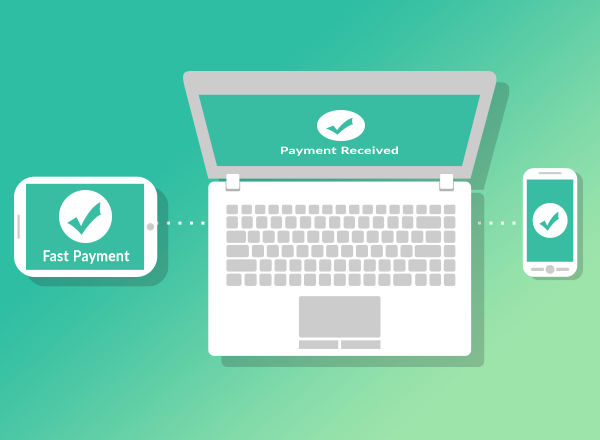
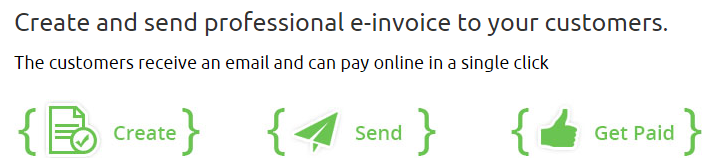

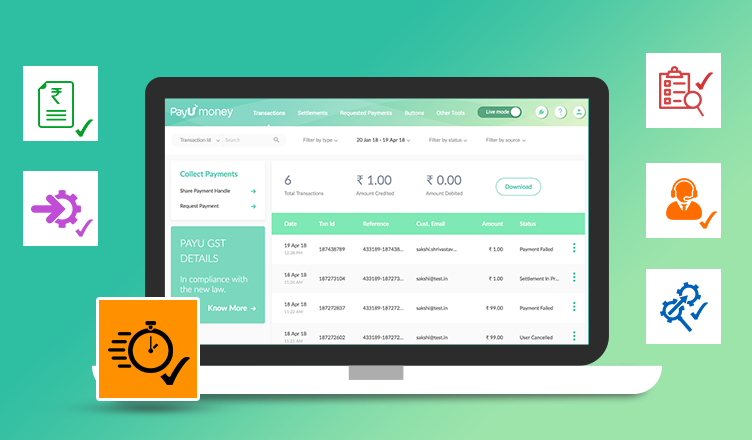
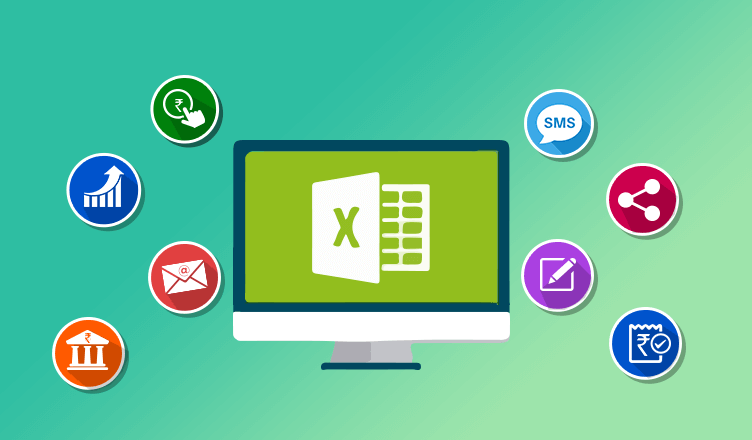
Leave a Comment