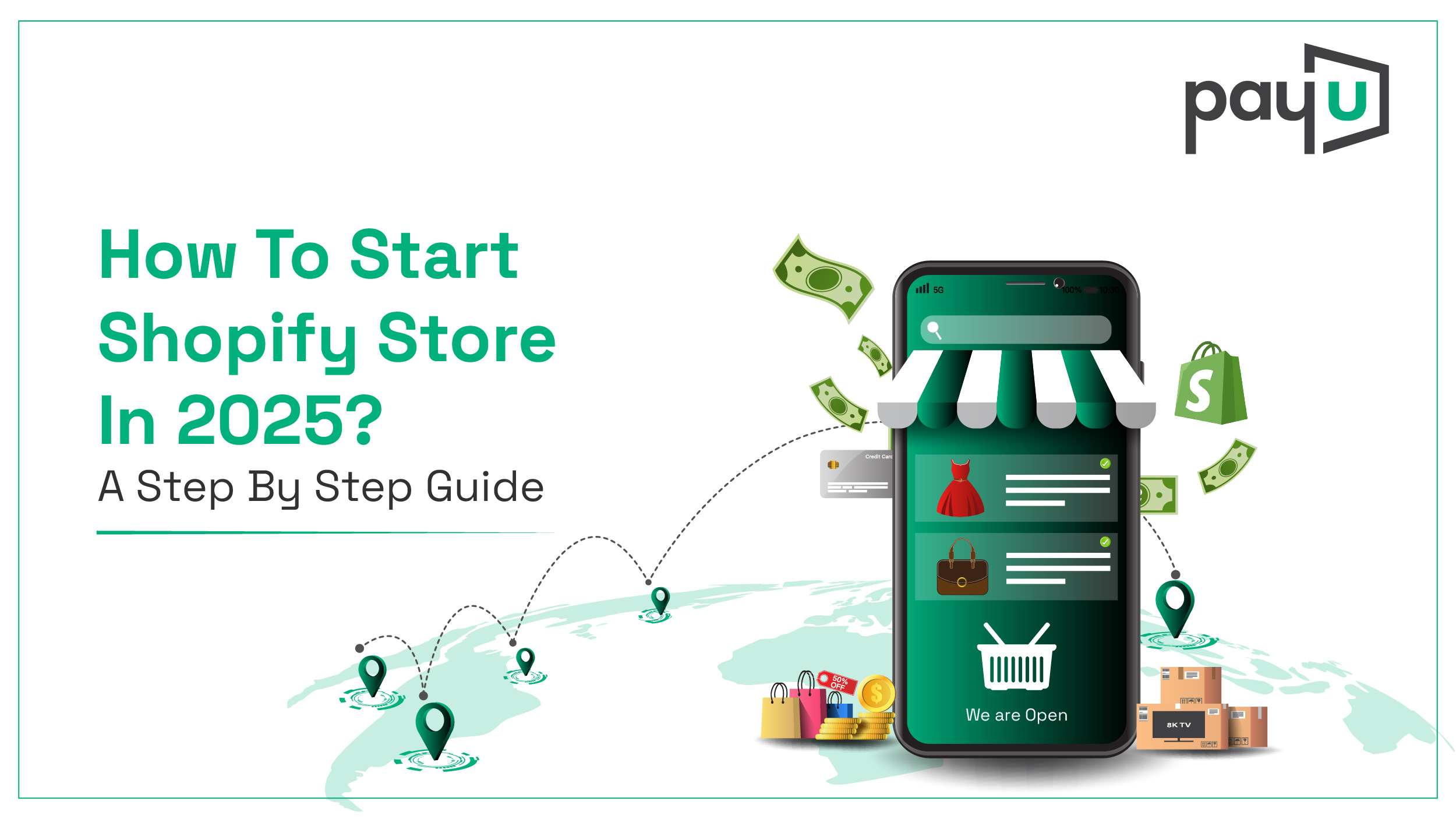
You can pave the way for your entrepreneurial career by starting a Shopify online store in 2025. This ultimate guide will teach you how to start an online store the right way, with easy tools and beginner-friendly features, whether you’re launching a side business or building a full-time brand.
| Table of Contents: Select Your Product Niche Sign Up with Shopify Pick a Theme and Customise Your Store Add Your Products Configure Your Payment System and Shipping Preferences Create a Custom Domain Install Useful Apps Preview and Test Everything Launch and Promote Your Store Analyse and Optimise Conclusion Frequently Asked Questions |
Step 1: Select Your Product Niche
Choose what you want to sell in your store. These can be tangible products, digital content, or even services.
For example, if you love decorating homes, then sell your hand-painted wall art or even scented candles.
Why it matters: Focusing on the correct product niche helps in targeting a specific group of consumers and efficiently builds the foundation for the type of goods best suited for creating an online store.
Step 2: Sign Up with Shopify
To create online store, go to your Shopify’s homepage and start your 3-day free trial. For Indian users, head to Shopify login India for localised support and payment options.
Make a shopify account, name your store, and then set your preferences like location, currency, and industry. In simple words, if you’ve ever thought, “how to create my own online store without coding?”, this is where your journey begins.
Step 3: Pick a Theme and Customise Your Store
Look for the Shopify theme store and choose the layout that suits your style. There’s a free and premium theme for every business imaginable.
Tips to customise:
1. Add your logo and brand colour palette
2. Keep updating your homepage banners regularly
3. Use fonts that go well with your brand identity
A good-looking website makes Shopify online shopping smooth and enjoyable for customers.
Step 4: Add Your Products
Click “Add product” on the dashboard. Include all important details such as:
1. Product title
2. Description
3. High-quality images
4. Pricing
5. Inventory levels
Example: If you are selling organic soaps, then mention ingredients, weight, and usage tips. These steps play a big role to create online store that feels trustworthy and informative.
Step 5: Configure Your Payment System and Shipping Preferences.
Set up payment methods including Shopify Payments, PayPal, PayU, or UPI. If you’re using Shopify login India, you’ll find local payment gateway integrations that are ready to go. Your shop requires a setup for shipping zones and delivery costs and tax specifications. The decision of your shipping rates should align with your specific business goals by offering flat prices and free delivery or shipping rates published in real time.
Step 6: Create a Custom Domain
Using a custom domain like www.mystore.com that provides real credibility to your Shopify online store. Shopify offers direct purchase of domains but also allows you to integrate your existing domain.
Step 7: Install Useful Apps
Apps make creating an online store more powerful without needing technical skills.
The Shopify App Store enables you to browse through available tools that build up your store. Popular apps help with:
1. Email marketing
2. Cart recovery
3. Inventory sync
4. Customer reviews
Step 8: Preview and Test Everything
A smooth site improves the experience for Shopify online shopping and builds customer trust. Before you create online store and go live with it:
1. Test checkout process
2. Check responsiveness on mobile
3. Read all text for errors
4. Ensure product filters and menus work well
Step 9: Launch and Promote Your Store
If you’ve wondered how to create my own online store and make it visible, this is where you go all in on marketing. Click on “Launch store” and start spreading the word.
Promote your store via:
1. Social media ads
2. Google Shopping
3. WhatsApp or email marketing
4. Influencer promotions
Step 10: Analyse and Optimise
Use Shopify Analytics to monitor:
1. Behaviour of your Customers
2. Overall Sales performance
3. Conversion rates of products
The analyzed data should help you to modify product information, enhance the design of homepage and consider pricing optimization. Constant optimization is the key to learn how to start an online store successfully.
Conclusion
You can start a Shopify online store easily, even without any technical expertise or a big budget. By taking it one step at a time and leveraging the right tools as mentioned above can help you set up for a successful launch. Now that you are well-versed with product selection, checkout optimization, and other important factors, you have a clear understanding of how to make a Shopify website and grow your online business with confidence.
FAQs
1. How to create online store on Shopify in 2025?
If you’re wondering how to create my own online store, Shopify makes it very friendly for beginners with easy drag-and-drop tools and helpful tutorials. Your store creation process starts with a trial offer. Select a preferred theme, and after that, add business items followed by payment setup and, finally a launch time. There you have it, that’s how to make a shopify website and become self-reliant.
2. What’s the process of creating an online store for my small business?
Begin by choosing a product niche, signing up on Shopify, and setting up your theme, payment, and shipping. Creating an online store is easy if you follow Shopify’s guidelines step by step, and it doesn’t matter if you have never sold online before.
3. How do I ensure that my Shopify store looks professional?
Use a clean theme, add high-resolution images, write clear product descriptions, and buy a domain. Following these basics will help you learn how to make a Shopify website that’s attractive and reliable.
4. Can I manage Shopify online shopping as a beginner in India?
Yes, beginners in India can use Shopify login India to access local payment gateways and shipping support. Shopify online shopping simplifies things for sellers with no prior experience in e-commerce.

