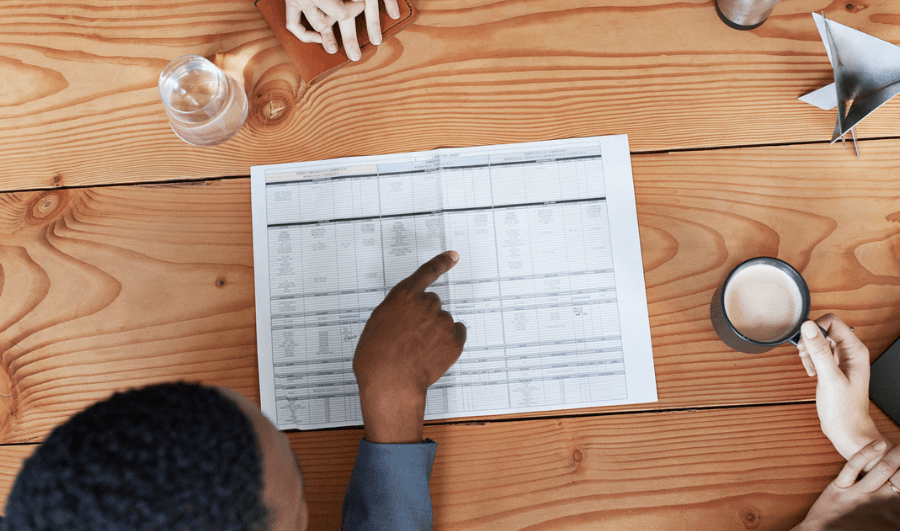You’ve set up your website, added your products, and told the world you’re open for business. The next question comes quickly: how will people pay you?
In today’s world, customers expect to make payments instantly. They might browse on a phone during a commute or shop late at night. If your website doesn’t support a simple and secure way to pay, that sale is gone in seconds.
The good news is that accepting online payments isn’t complicated anymore. With a dependable payment gateway, you can connect your website to every major payment method and start receiving money safely. Let’s look at how to do that.
| Table of Contents 1. What a Payment Gateway Really Does 2. Why Online Payments Matter for Every Business 3. The First Steps to Start Accepting Payments 4. How to Choose the Right Gateway 5. Common Payment Methods You Can Offer 6. Setting Up Your Payment Gateway 7. Benefits You’ll Notice Once It’s Live 8. Conclusion |
What a Payment Gateway Really Does?
When someone pays online, their information doesn’t travel directly to your bank. It first passes through a payment gateway, which makes sure everything is valid and secure.
The gateway checks card details, talks to banks, and confirms the transaction within seconds. Without it, accepting payments would be risky because sensitive data could be exposed.
Think of it as a digital cashier who works quietly in the background, ensuring every transaction reaches your account safely. Platforms such as PayU make this process simple for both small startups and established companies.
Why Online Payments Matter for Every Business?
The benefits of online payments go far beyond convenience. Customers today prefer choice: card, wallet, UPI, or net banking, and they expect it to work instantly.
Accepting payments online makes your business available 24 hours a day. You can sell to someone across the city or across the country without changing how you operate. It also saves hours of manual work since everything is recorded automatically.
Most importantly, it builds trust. When people see secure payment options on your site, they feel confident that you’re a legitimate business.
The First Steps to Start Accepting Payments
Every new business owner asks how to accept payments online and where to begin. The process is easier than it sounds.
Start by choosing a payment provider that suits your business goals. A platform such as PayU can help you open a merchant account and link it directly to your website. This account temporarily holds payments before they are settled into your main bank account.
Once that’s done, test your setup. Run small transactions and confirm everything appears correctly in your reports. After that, your site is ready to take live payments.
The key is to start small, understand the flow, and scale up gradually.
How to Choose the Right Gateway?
Finding the right payment gateway for startups or established businesses is like finding a good business partner — reliability matters more than anything.
Look for a provider that offers:
- A range of payment methods for websites such as cards, wallets, and UPI
- Strong encryption and fraud protection
- Quick settlements and transparent pricing
- Helpful customer support whenever issues arise
You don’t need to pick the most expensive option, but you do need one that grows with you. Startups often benefit from simple plug-and-play gateways that require no coding to set up.
Common Payment Methods You Can Offer
When deciding how to accept payments on website, remember that people like options. Here are a few to include.
- Cards: Credit and debit cards remain the most common choice.
- UPI: Great for instant payments from mobile users.
- Wallets: Useful for customers who prefer not to share card details.
- Net Banking: Still popular among users who trust their bank interface more than third-party apps.
A good payment gateway will let you enable all these options with a single integration. That variety improves checkout completion rates and gives your buyers a sense of control.
Setting Up Your Payment Gateway
Let’s talk about how to setup payment gateway integration in practice. It’s simpler than it sounds.
- Register with your chosen payment provider.
- Complete KYC verification using your business documents.
- Install the gateway plugin or API on your site.
- Test the checkout flow using sample data.
- Go live once everything runs smoothly.
If you are using an e-commerce platform like Shopify or WooCommerce, integration is usually available with just a few clicks. Gateways such as PayU also offer developer support if you prefer custom options.
Benefits You’ll Notice Once It’s Live
The moment you start accepting digital payments, the benefits of online payments become obvious.
You get faster transactions, automatic accounting, and a cleaner record of every sale. Refunds and reconciliations also become easier since they are managed within the same dashboard.
Your customers gain flexibility and you gain trust. Whether you run a payment gateway for startups or a growing online brand, digital payment systems make scaling effortless.
And since gateways are built to handle thousands of transactions, you never have to worry about volume or time zones.
Conclusion
Setting up online payments is more of a milestone in your business journey than just a technical step. Once you integrate a payment gateway, you create a smoother, safer way to sell that your customers already expect.
With a trusted partner such as PayU, you can start accepting payments in days, not weeks. You’ll save time, reduce errors, and build a reputation for reliability.
In today’s digital marketplace, the sooner you make it easy for people to pay, the faster your business can grow.