Launched in mid-2016 by the NPCI, the Unified Payments Interface (UPI) is slowly becoming the de facto mode for merchant and peer-to-peer transactions. And this is mainly because of its feature of allowing users to debit/credit easily and instantaneously, 24*7*365!
The adoption rate of UPI and ease of use speaks for itself. Check out these latest stats regarding UPI trends:
- Number of banks live on UPI have grown from 114 in April 2018 to 142 in July 2019
- Number of transactions have grown from 235 million in July 2018 to 822 million in July 2019.
Therefore, today, we find all major apps embracing the UPI feature for payments, for the ease of their users and themselves. But to transact online through UPI, you need to have a unique UPI ID.
What is UPI ID?
UPI ID or the Virtual Payment Address (VPA) is a unique ID created to send or receive money through the UPI. Having a UPI ID (linked with a UPI-enabled bank) enables a user to receive money in his bank account without sharing his account number or other details. The user can simple share his UPI ID with the payer and receive payment directly in his bank account.
The UPI IDs may be different for different apps. For instance, Paytm created it in the format of yourphonenumber@paytm. In other apps, your UPI ID may differ according to the bank you have linked your account with, like yourname@bankname.
Here’s how you can check UPI ID in some of the most popular apps:
1. Google Pay
- Open the Google Pay app.
- In the top left corner, tap on your profile picture
- Click on “Bank accounts”
- Tap the bank account whose UPI ID you want to view.
- You will find all UPI IDs associated with that bank account under “UPI IDs”

2. BHIM
- Open the BHIM app.
- Click on “Profile” on the homepage
- You will find the UPI. It will be your registeredmobilenumber@upi.

3. Paytm
- Open the Paytm app.
- Click on the “BHIM UPI” section at the topmost bar on the homepage.
- You will find your UPI ID in the first section of the page along with QR code. The UPI ID will be your phonenumber@paytm (as mentioned above)

4. Phone Pe
- Open the PhonePe app.
- In the top left corner, tap on your profile picture
- Click on “MY BHIM UPI ID” and you will find your unique ID. It will be your phonenumber@ybl.

5. Mobikwik
- Open the Mobikwik app.
- Tap the bank account whose UPI ID you want to view, at the top right corner. The ID will yourmobilenumber@ikwik

Note: You can create your own customized UPI IDs on all these apps.
Read more – How to Make UPI Payment Without Internet?
Conclusion
With UPI becoming a popular mode of payment amongst the masses, it is important for businesses to offer UPI as a payment option to their customers, thus moving a step closer to being a “cash-less economy”. Accepting UPI payments across categories such as bill payments, grocery stores, and shopping is the need of the hour.
If you are a merchant or a service provider and want to give the best payment experience to your customers, then integrate with a UPI payment gateway like PayUmoney, which is robust, trusted and highly secure. PayUmoney’s payment gateway gives UPI as a payment option, other than a credit card, debit card, and money wallets. With PayU, your business will be able to accept all payment modes that your customer is comfortable in using.
More Info on UPI:
UPI Insights
Accept Payments Using UPI


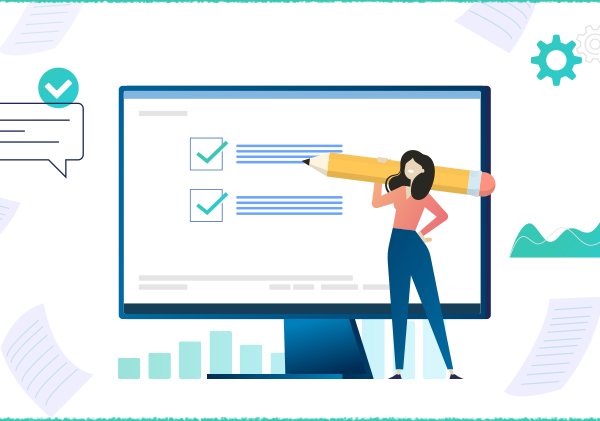



Leave a Comment