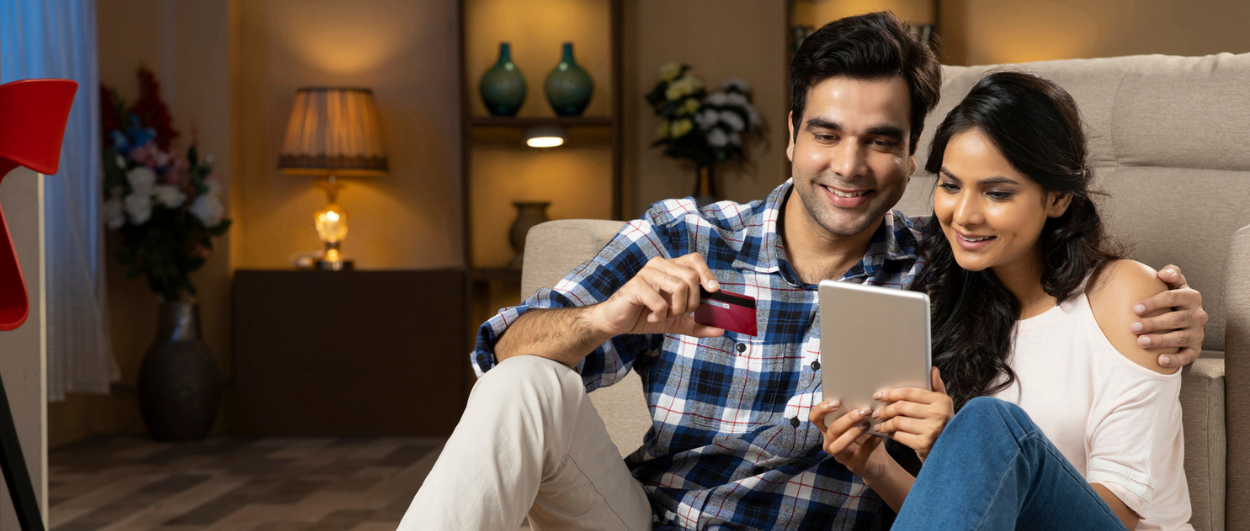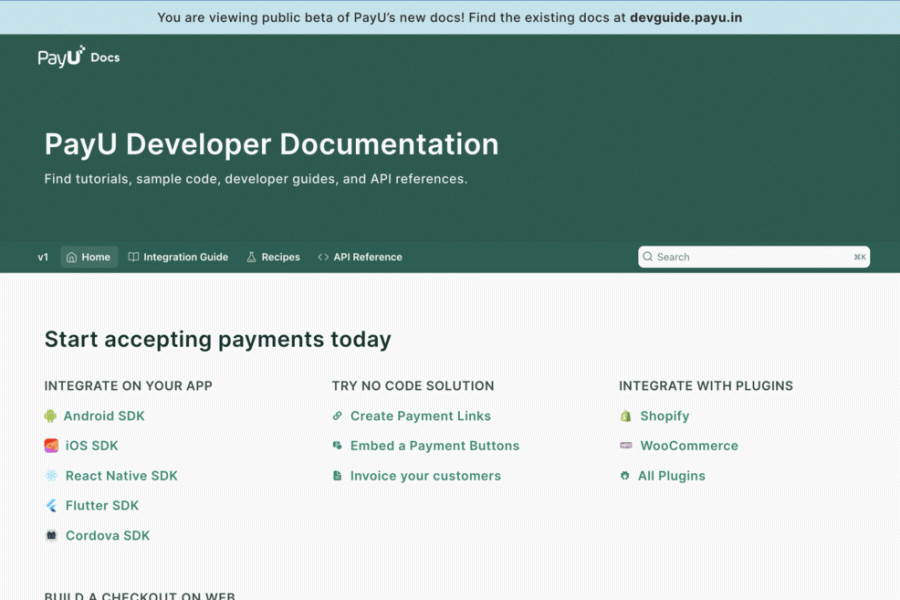PayU is a popular gateway plugin that provides an Indian payment solution – a WooCommerce-friendly payment gateway plugin that allows you to accept money from your consumer personally.
Choosing one payment gateway plugin for your new eCommerce platform is an important decision. The intricacy and sheer quantity of options available may be enough to deter you from launching your internet business on WordPress entirely. But don’t worry. In this article, we will tell you about the best payment gateway plugin for WooCommerce — PayU.
But first, let’s start by learning about payment gateways and why you need one to receive and accept payments on your website built on WordPress.
What is a payment gateway?
A payment gateway is a technology solution that allows businesses to receive payments online. Only banks can operate payment gateways. Integrating the payment gateway of each bank into their repayment systems can be a hassle for businesses. Payment aggregator companies like PayU do so on their platform to simplify the process for you. Payment getaways securely handle your customers’ payment and personal information, so you don’t need to.
How to start using a payment gateway plugin for WooCommerce?
You can add a payment gateway in WooCommerce to start receiving money online. WooCommerce payment gateway integration is easy.
- Provide the requested details to sign up for a PayU account.
- Connect your personal or business bank account with your PayU account.
- Integrate the PayU payment gateway plugin for WooCommerce on your website.
You’re now set to receive payments. When a customer pays for a purchase, the gateway establishes a secure connection with the payment processor. Once it approves the transaction, WooCommerce gets a “success” notification, indicating the payment is complete. Finally, the funds are deposited into your account as per the settlement terms.
Consider these points when evaluating WooCommerce payment gateways
- Transaction fees: Most WooCommerce payment gateway plugins come with a transaction fee. The cost varies depending on your business location, the type of payment modes your consumers use, the payment gateway you use, and other factors.
- Other charges: Transaction fees aren’t the only costs. Some payment gateway may charge for account maintenance, setup, and bank withdrawals.
- WooCommerce compatibility: If your payment gateway has a WordPress plugin, it makes things much easier. For example, PayU does. The setup and maintenance on your end are substantially lower because these plugins automatically maintain the connection between WooCommerce and your individual payment systems.
- Recurring payments: The gateway you pick must have an option for recurring payments, especially if your business revolves around membership plans or subscriptions.
- Availability in your target region: It goes without saying that the WooCommerce payment gateway plugin should be available in the same region as you and your target customer. Nearly every third-party gateway features a list of countries they support on their website. Make sure your target regions are on this list.
These pointers will help you narrow down your choices for the ideal payment gateway plugin. Now, let’s take a look at one of the finest WooCommerce payment gateways for WordPress.
Best payment gateway for WooCommerce in India
Begin taking payments with PayU in minutes from 150+ payment modes and provide your consumers with a world-class checkout experience for your online business. PayU has a straightforward, no-code process for WooCommerce payment gateway integration. Register on the PayU payment gateway for free.
Thousands of WooCommerce users and major Indian eCommerce companies such as Myntra, FabIndia, Tata Cliq, and Flipkart trust PayU. There is zero transaction fee and no platform fee for WooCommerce customers up to ₹1 lakh or 3 months, whichever comes first.
Enable and develop your business with the PayU WooCommerce plugin:
- Payment choices include debit cards, credit cards, UPI (such as PhonePe, Google Pay, etc.), net banking, wallets (such as MobiKwik, Paytm) subscription payment, and pay later option — all of which require only a few minutes to set up!
- Customers using WooCommerce receive special prices on all payment methods.
- With PayU’s international payment acceptance, you may accept payments from customers worldwide in over 100 different currencies.
- You can manage your transactions, complaints, refunds, and settlements from a single dashboard.
- Download reports spanning many data segments and monitor real-time transactions to make quick segments.
To learn more, click here.
Conclusion
The best payment gateway plugin for WooCommerce is the one that offers minimal transaction prices, gives your consumers a better user experience, and is available in your selected region. Each option offers its own advantages and capabilities and is compatible with WooCommerce, but the main distinction between them and PayU is that it operates better in specific settings than others and offers the highest transaction success rates. PayU is a fantastic all-purpose choice for those who want customization options with their payment gateway.
Frequently Asked Questions (FAQs)
WooCommerce is a customizable, open-source eCommerce platform built on WordPress. You can easily set up and start an online shop on WooCommerce.
Plugins allow you to add new features and grow your business on WooCommerce. One such payment gateway WordPress plugin is provided by PayU to enable online payments with 150+ payment modes instantly!