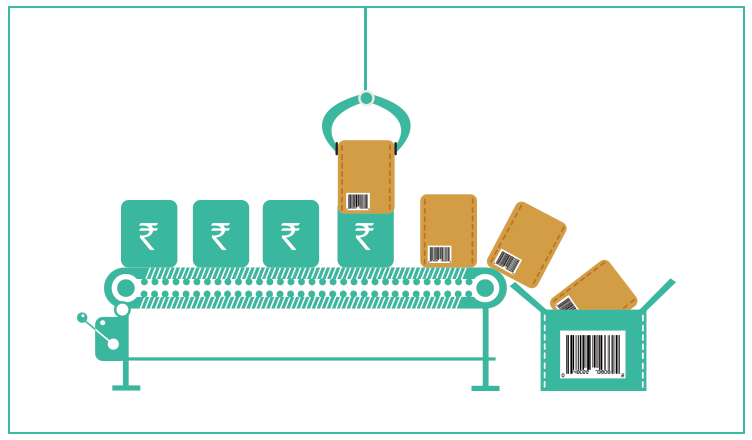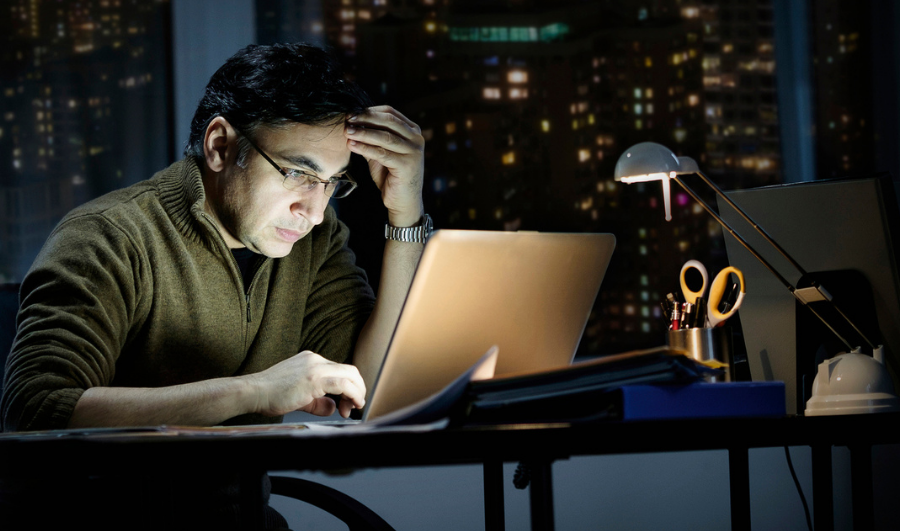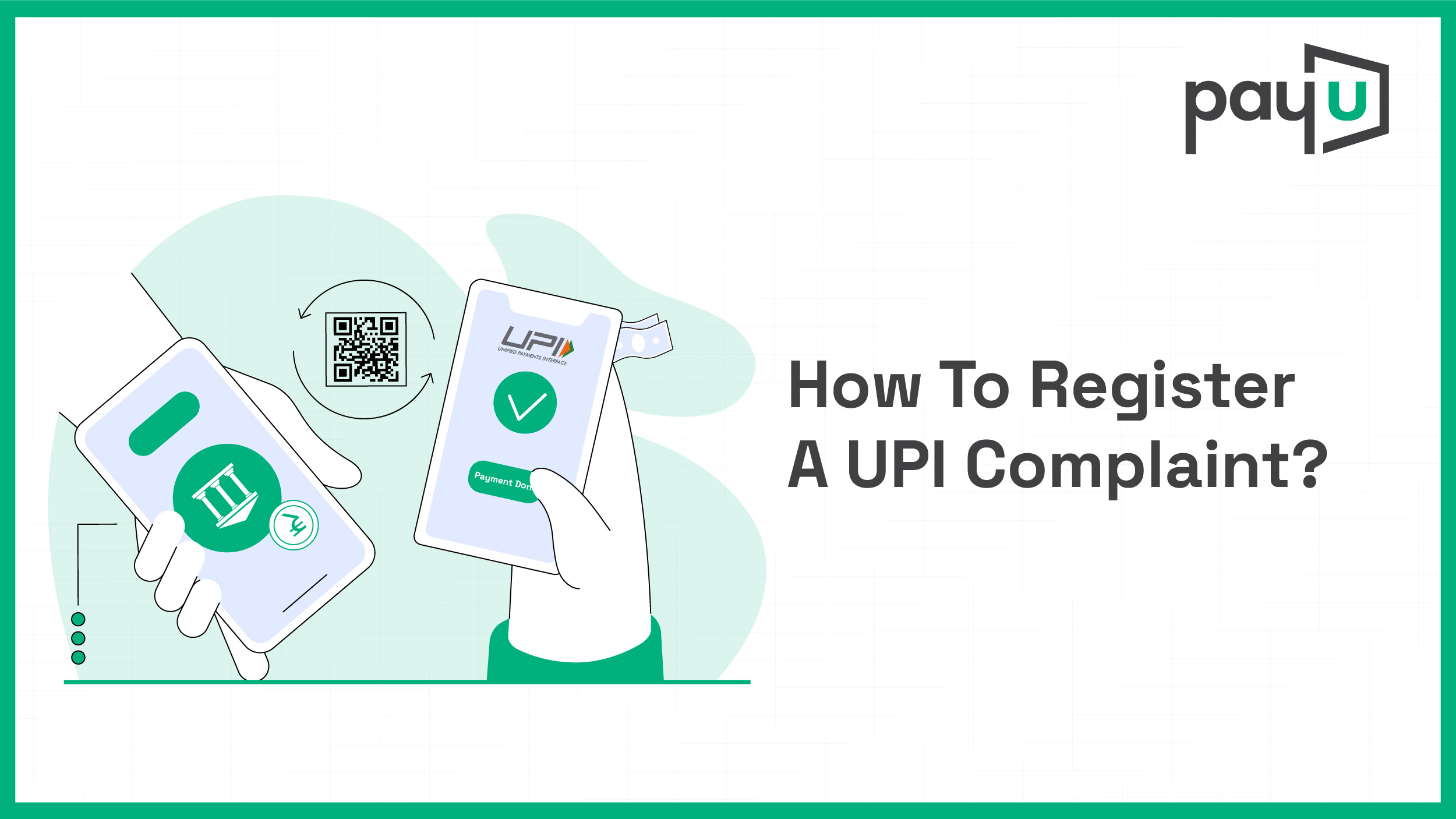
A Simple and Step-By-Step Guide to Registering a UPI Complaint
Money transfer and payments have become incredibly simple and quick, thanks to Unified Payments Interface (UPI). Not just your transactions but also issues with them can also be handled smoothly on a UPI platform. There are times when your transaction fails, money gets stuck, or worst of all, it goes to the wrong person or you become a victim of fraud. No matter what the issue, most UPI platforms have round-the-clock customer care service that can help you with various complaints.
Here’s a simple guide to how you can register a UPI complaint.
| Table of Contents Common UPI Issues How to File a UPI Complaint Registering a Complaint through the NPCI Website Checking the UPI Complaint Status Conclusion Frequently Asked Questions (FAQs) |
Common UPI Issues
Before getting into how to file UPI complaint, you must first understand some common issues people face:
1. Failed Transactions: Money gets deducted from your bank, but doesn’t reach the recipient.
2. Wrong UPI Transaction Complaint: Accidentally sending money to the wrong UPI ID or phone number.
3. Pending Transactions: Payments that are stuck and neither fully successful nor failed.
4. UPI Frauds Complaints: Unauthorized transactions done without your knowledge, indicating potential fraud.
5. Updating your Account: Sometimes you need to update your account before carrying out a transaction. But you may face issues like being unable to change or remove the account, link or access account details, or other general problems while deregistering.
6. Issues with PINs: Setting the pin, entering an incorrect number and exceeding attempts, and blocked code are some common problems.
No matter which of the above issues you face, you can reach out to the customer care and register a complaint online to fix it. Given below are the steps to do the same.
Read more – How To Make UPI Payment Without Internet
How to File a UPI Complaint
You can use the UPI app you carried out the transaction on and follow these steps:
Step 1: Open Your UPI App
Launch the UPI app (like Google Pay, Paytm, PhonePe, or BHIM) that you used for the payment.
Step 2: Access Transaction History
Go to the “Transactions” or “History” section, which has all your past payments.
Step 3: Identify the Problematic Transaction
Tap on the transaction you’re facing the issue with—whether it’s a wrong transaction complaint or a failed payment.
Step 4: Report the Issue
Look for options like “Raise a Dispute,” “Report Issue,” or “Help.” Choose the most relevant option.
Step 5: Submit Your Complaint
Follow the app’s instructions carefully. Clearly describe your issue and hit submit.
While this is a simple way of registering a complaint online, it’s not the only one. You can also do so directly through the NPCI website or contact your bank:
Registering a Complaint through the NPCI Website:
Step 1: Open the official NPCI website at npci.org.in and bring the cursor to ‘Get in Touch’
Step 2: Select the second option–“UPI Complaint”
Step 3: Select Transaction for transaction-related complaints or ‘Non-Transaction’ for Account, PIN, Registration-related complaints.
Step 4: Fill in all the required details clearly:
Transaction ID: You’ll find this in your UPI app’s transaction history.
Date and Time: Exact date and time when the transaction happened.
Transaction Amount: The exact amount involved.
Your Bank Account and UPI ID: Keep these ready.
Recipient’s UPI ID or Account Details: In cases of a wrong UPI transaction complaint, these details are essential. You also need to submit your email address and a photo of your bank account statement for the transaction.
Step 5: Submit your complaint and note down the reference number.
Once done, you can also check the status of your complaint until it’s resolved.
Checking the UPI Complaint Status
In order to check the status of your UPI complaint, follow these easy steps:
Step 1: Go to the NPCI ‘Register a Complaint’ webpage.
Step 2: Hit the ‘Click here to check complaint status’ link, choose your product type, and fill in your bank details.
Step 3: Add your CRN number and Captcha code.
Step 4: Click on ‘Get Status’ to check your complaint status
Apart from the above, you can also call NPCI’s official helpline number 18001201740, which is available 24/7.
Conclusion
Errors and issues in transactions or the UPI account can easily be resolved by registering a complaint via the app you use or the NPCI website. It requires a few easy steps, which you need to carefully follow for quick resolution. You can also call on their toll free number and check the status of your complaint. The UPI customer care is available 24/7 to address such complaints.
Frequently Asked Questions (FAQs)
How long does it take to resolve a UPI complaint usually?
Most UPI complaints are resolved within 7-10 working days. In some complicated cases, it might take slightly longer.
Can I get my money back after a wrong UPI transaction?
If you sent money by mistake, immediately raise a wrong UPI transaction complaint through your app. The sooner you act, the more your chances of recovery.
What should I do if I suspect UPI fraud?
Immediately register a UPI fraud complaint through your UPI app and contact your bank. Also, consider informing the cybercrime cell.
Is there a limit on the time within which I must report a UPI complaint?
It’s ideal to report a complaint as soon as possible and generally in three working days if you want quick resolution.
Do I have to contact my bank separately after filing a complaint in my UPI app?
Your UPI app will coordinate with your bank directly. However, contacting your bank separately can sometimes speed up the resolution.